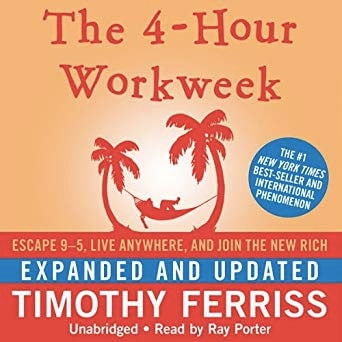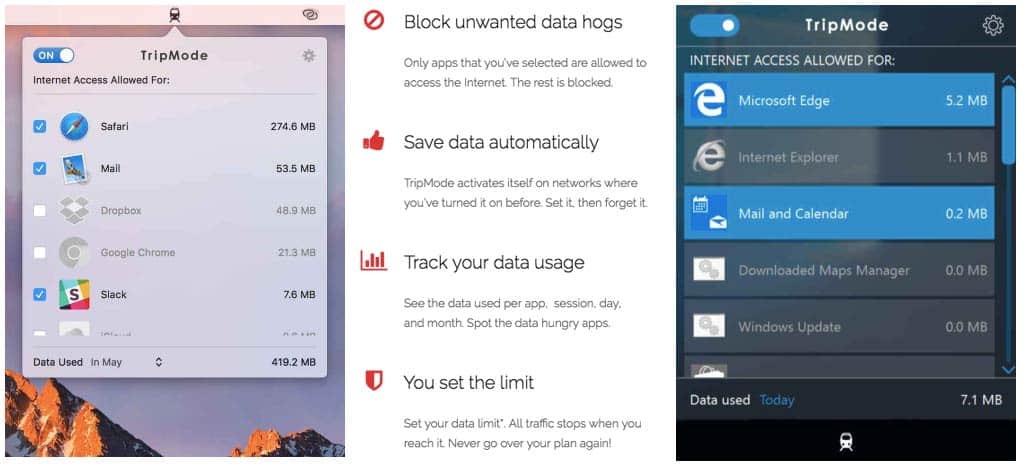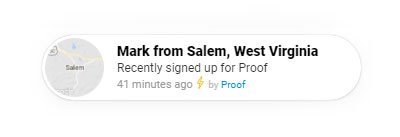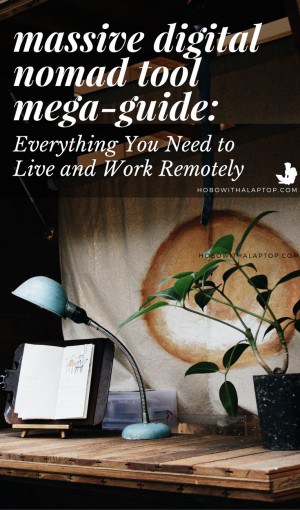A number of these “digital nomad tools” are ideal for business travel, location independent entrepreneurs, work from home moms and dads, freelancers –and anyone that works remotely, even if that’s in another country.
This massive list of nomad tools was last updated on November 16, 2023 with plans for more updates throughout the month. Add this page to Pocket or Pinterest and check in with us from time to time so you’re always current.

Best Work and Travel Tools, Apps+
If you have any business travel tools you’d like to add to this list, please let the world know in the comments –and bookmark this page so you can check in from time to time, we’re always updating it.
Related: How to Become a Digital Nomad, Step-by-Step
Table of Contents
Digital Nomad Corner
This is our master “digital nomad tools” page, however we also have additional resources:
|
|
Want 4-Hour Workweek for Free?
Right now you can get the 4-Hour Workweek audio book for free if you sign up for Audible and grab a 30-day free trial. Cancel anytime, no questions asked.

Your Digital Nomad Tools Master Guide
1. Travel Hacking
Yes, everything is a “hack” nowadays. The word is overused, but I didn’t want you to miss these. Saving money on travel when you’re always moving around is important for any digital nomad, so we’ll kick off this list with a few tools to make your travel cost-effective and safe. (More updates to follow in the coming weeks).
Flight Compensation for Delays & Cancelled Flights
If you’ve had a flight delayed 3 hours+, flight cancelled less than 14 days before scheduled departure date, missed a connection because of a late arrival, or were denied boarding a direct or connecting European flight within the last 6 years –you may be eligible for the following EU flight delay compensation:
-
- €600 for a delayed flight exceeding 4 hours and 3,500 km
- €400 for a delayed flight between 1,500 km – 3,500 km
- €250 for a delayed flight up to 1,500 km
We’ve written about flight compensation in detail already, but you can fill out this quiz to get your information directly from the source.
Create an Onward Flight Ticket
Many countries will require you to have an “onward ticket” in hand to show authorities to prove you won’t get stuck in their country or stick around longer than they’d like –even if you plan to get a visa extension at Immigration.
What if you could create an onward flight ticket for a few bucks instead? Many nomads will use Photoshop and edit an older onward ticket, or buy a throw-away ticket they’ll never use.
Onward Ticket allows you to purchase a real onward flight ticket for up to 48 hours for only $12. They purchase it on your behalf just like a regular travel agency would, and then they get a refund for it 48+ hours later. It sounds a little shady, but they are completely legitimate and I’ve used them personally on more than one occasion. FYI: Their rival FlyOnward.com has been accused of ripping people off.
2. Virtual Private Networks (VPN)
Some websites in countries you will visit are censored, and regionalized content from around the world may not be viewable from your location. In any case, your internet traffic could be manipulated or recorded whenever you go online.
A VPN is a great business travel tool for online security, and it will allow you to browse the internet from another location. Viewing content from another location virtually will quite often allow you to view regionalized content from another region. A VPN is just another layer of security when it comes to internet browsing, however it is not a complete security solution.
A VPN is also great for Digital Nomads that may or may not be informing their clients or employers that they are taking their home-based operation to the tropics! These are our top VPNs for digital nomads.
Related: Speed Up Internet with This Hardware!
PureVPN is Our Top Digital Nomad VPN Choice
It’s endorsed by some major players in the tech industry, it’s app doesn’t slow down our computers or phones, it works as promised, and it’s got a great price point.
PureVPN also allows BitTorrent usage (P2P), has unlimited bandwidth, does not log any traffic, blocks ads, trackers, malware, and has almost 4,000 servers in 33 countries as of August 2018.
PureVPN can also be paid for anonymously with gift cards from major brands –and Bitcoin. If you check around, you’ll find it’s the top VPN for digital nomads.
Get PureVPN.
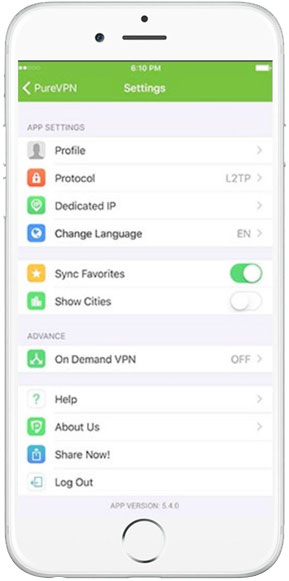
Runner Up VPN Choice: Speedify
That means you get the fastest internet you can muster on all your devices at the same time –even faster than technically available on a single connection wherever you are.
And it’s a VPN that works on both your laptop and your phone. Best of all worlds, and roughly the same price as a regular VPN. It usually works great in places like the Philippines or rural areas in Thailand where the internet makes people cry.
Hobo readers get a deal —use this link and get up to 75% off. Which means it might actually be cheaper than a traditional VPN. (How it works).
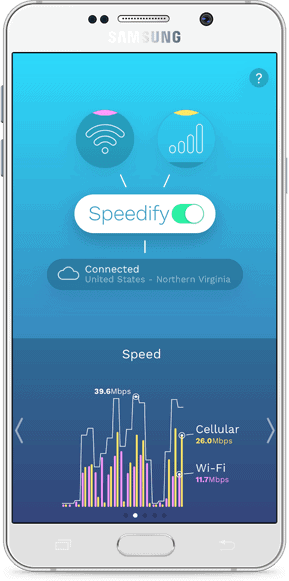
3. International Banking
To keep track of expenses across multiple currencies, download Trip Wallet or Trail Wallet.
In order for freelancers and working nomads to send and receive money, pay bills, invoice customers, or sell digital goods and collect payments there are a number of great solutions available.
I strongly suggest setting up an account with these services prior to getting on a plane, as you may require proof of address back home –often hard to do when you’re living out of a suitcase on the other side of the earth!
Because everyone has different needs, I will list them in order of popularity, and you can take it from there.
Get Paid Faster Than PayPal, with Less Fees
Open electronic money accounts in 29 currencies, enjoy lower fees, use Apple Pay, get your card mailed wherever you are –and get paid faster than PayPal. Visit Transferwise for more information, or read our review.
Transferwise
Transferwise is a PayPal Killer. Get the actual exchange rate with the lowest minimum transfer requirement, and the fastest turnaround I’ve ever experienced. Your most ideal solution in case of emergencies, and you can send money via Facebook Messenger. We love them so much, we wrote a detailed post explaining how it works.
You can learn more about Transferwise here.
Download on iTunes.
Payoneer
Payoneer provides members with a physical MasterCard prepaid debit card that you can have shipped to an alternative shipping address –great if you lose your wallet abroad, or if you’re a Canadian and can’t get (or don’t want) PayPal’s debit card. Lower fees in most cases, sometimes no fee at all.
Plus, they really help with geoarbitrage – receive local bank transfers from your international customers, as if you had a local bank account.
With this link you get $25 free.
Download on iTunes.
Stripe
By far, Stripe is the most popular among developers and drop shippers due to its robust API/merchant integrations that are available. I personally don’t use it at this time, but I know it has a cult-like following.
You can learn more about Stripe here.
Download on iTunes.
Currency Fair
With Currency Fair you can either send money instantly, or choose your exchange rate and wait for it. It’s a unique approach and a reliable alternative to Transferwise.
You can learn more about Currency Fair here.
Download on iTunes.
PayPal
Everyone dislikes PayPal, and so do I. I’ve used them for years, and I’m still forced to more than I’d like –IMHO they like to randomly freeze accounts and bully their clients, but for many, they are a required evil.
You can learn more about PayPal here.
Download on iTunes.
Coins.ph
Coins.ph is a little-known digital nomad app and ideal for quick hops to the Philippines; it’s got a great app, works with Bitcoin, extremely low fees, has a virtual Visa debit card for making purchases, can be used or signed-up for internationally, provides cash-back on most purchases or bill payments, can be topped up at 7-11 in the Philippines or by Bitcoin, allows card-less withdrawals at Philippines Security Bank ATM machines, and is recognized by major international ecommerce brands even though it’s a Philippines-based company.
Coins also has a Thai Bitcoin counterpart, although I’ve never used it before.
You can learn more about Coins.ph here.
Download on iTunes.
Gumroad
Gumroad is one of the best platforms to sell digital products online, such as ebooks, audio, video, and learning materials. It’s also great for recurring subscription you might bill customers for online courses. They have a sweet affiliate program, too –so you can build an army of affiliates for you products, courses, and services.
You can learn more about Gumroad here.
Download on iTunes.
4. Medical Insurance Specifically Created for this Lifestyle
Whether you work from home or you’re a digital nomad travelling the world –no one is going to have your back financially if or when things go wrong. And at some point or another, they always do –it’s a zero sum game.
If you have kids, that’s even scarier.
Worse yet, few insurance companies have services tailored around our lifestyle, and if they do it usually ain’t cheap.
Getting group health insurance is difficult when you work on the ‘gig economy’, and travel insurance often requires your travel to be planned in advance. Tall order.
The suggestions below are all designed with people who travel long-term and/or work from home, and/or freelancers like Uber drivers in mind.
Travel Medical Insurance
Travel insurance is a probably a good thing.
World Nomads is an established “nomad-friendly” insurance company. They’re international, and you can renew your insurance or file a claim online from wherever you are.
They cover things like “adventure activities”, riding a motor bike, last minute hospital visits, and even trip cancellations –this is unique, most insurance companies won’t, or the deductible isn’t worth it.
I’ve personally had to make a claim for my first laptop death and they made it easy. (And so did the tattoo shop in Ao Nang, Krabi who let me borrow their computer –the whole process took about 5 minutes).
We’ve also heard really great things about their much more economical competitor, Safetywing. Each adult that’s covered can also get a child under 10 covered for free.
We reviewed Safetywing vs World Nomads, side-by-side here.
Complimentary to insurance, Air Doctor makes it possible to find a licensed and trusted doctor of any specialty while abroad that speaks your language and is close by within minutes.
Freelancer Health Insurance
Travel insurance is great for digital nomads, but more traditional “work from home” types may be looking for the kind of regular health insurance that employers typically provide.
Health insurance is a tough thing to acquire when you work from home doing freelance work on the gig economy. For this, we highly recommend Safetywing’s spin-off insurance product for traditional health insurance that’s both competitive and covers your kids, too.
Read our brief freelancer health insurance guide, or go direct to Safetywing’s website and get an exact quote.
5. Internet Connection Hacks & Security
There are a few lesser-known internet connectivity hacks and security applications we suggest exploring –not all of them are white hat, so use these digital nomad apps at your own discretion.
TripMode
Fully-featured computers are data hogs, full stop. And if you’re a digital nomad looking for ways to figure out how to reduce mobile data usage on Windows or Mac while you’re traveling, TripMode is a great solution that will pay for itself quickly.
This digital nomad app will allow you to identify and toggle background data your laptop is consuming behind your back.
Read our article about TripMode here
Skyroam Solis International WiFi Hotspot
The Skyroam Solis personal WiFi hotspot is everywhere; it seems that every digital nomad, travel blog, and anyone living the laptop lifestyle is praising this portable international hotspot as the ultimate business travel tool.
The Skyroam WiFi hotspot is a 4G LTE personal hotspot with a built-in VPN that provides unlimited surfing and works in 130+ countries including North America, South America, the Middle East, Europe, Asia, Australia, New Zealand, and Africa.
Skyroam is a prepaid device that has no contract, costs $9 for 24 hours of unlimited data, and sports a built-in 6,000 mAh battery that doubles as a power bank, or for 16+ hours of functional internet usage when there’s no plug in sight.
I negotiated a special discount for Hobo with a Laptop readers, use Skyroam promo code HOBOLAPTOP for 10% off (or more).
Check out the Skyroam Solis for yourself.
MAC Address Spoofer
Why would you need a MAC Address Spoofer you might ask? Well, if you’ve ever used free WiFi at a co-working space or a cafe, you’ll already know that many of them are only free for 2 hours or so. If you “spoof” your MAC address (your wireless card’s unique fingerprint) —then you can reset that free internet clock and can surf the interwebs foreverr.
Our friend Paul at Travel is Life explains this simply; you can view their blog post with instructions on how to install a MAC address spoofer for Mac and Windows here.
BitHammer
This “banhammer” for BitTorrent does what the name implies; it blocks other computers on your network from using BitTorrent protocol, so maybe you can get some work done. Disclaimer: This should be used for research purposes only, and I am not liable if it breaks any laws in the country you’re in.
It’s a little sneaky, but sometimes you’re under a deadline and need network priority. Most of the time I run Ubuntu, and it’s been some time since I’ve used this but it should work under Windows, Ubuntu, and Mac OS with a little tweaking. This business travel tool works on most cafe hotspots.
In order to override it, all one needs is a VPN –another reason to use one. You can find BitHammer here.
Malware Bytes
Malware Bytes is a must-have digital nomad app that provides an additional level of protection against malware dished up from questionable websites. It will also protect your computer from ransomeware, such as those based on the “WannaCry” Windows vulnerability.
AVG Antivirus
Nothing destroys productivity more than malware and computer viruses. I’ve been a longtime user of AVG’s free software, and AVG Ultimate for added protection. They’ve also got mobile antivirus, which is important when a new instance of Android malware is found in the wild every 10 seconds.
6. Browser Plugins
There are a number of browser plugins we use on a regular basis that help us stay on top of our work and email correspondence, no matter where in the world we happen to be.
Boomerang for Gmail
Boomerang allows you to configure Gmail to send emails at set times throughout the day in another time zone, creating the illusion that you’re working the same hours as everyone else. When dealing with businesses in my home country, I typically check email once per day, after I am finished my work for the day and before I head out.
Check out Boomerang here.
Discoverly for Gmail
Discoverly is a great digital nomad tool for learning a little more about who you are corresponding with. It pulls together information from recipient social accounts and displays them as an easy-to-read baseball card style fact card on the right hand side of your browser.
Comes in real handy when sending cold emails to people with names that suit either gender like Chris or Taylor!
I used to love and endorse Rapportive for this type of service, however at this time Discoverly is a cut above. Discoverly also works on Angel List, Linked In, Facebook, Twitter, and Crunchbase, too.
Check out Discoverly here.
7. Selected Remote Job Boards
We created a giant remote job site directory to help aspiring freelancers and digital nomads find work online. We provide the option for users to upvote their favorites, and the following 3 remote jobs sites were clear winners.
When you browse the database, one thing is clear: The majority of remote online jobs belong to developers –however they don’t have the market entirely cornered. Take a look and see if there’s anything that matches your skills.
Top Companies for Remote Work
According to Flexjobs the 2020 top 25 companies for remote jobs (out of their top 100) are as follows; click through to view current remote job listings for each.
2. Appen
3. Conduent
4. Rev
5. Liveops
6. TTEC
7. Amazon
8. SYKES
9. Dell
10. Working Solutions
11. LanguageLine Solutions
12. Kelly Services
13. Intuit
15. Williams-Sonoma
16. Convergys
17. Aetna
18. Cactus Communications
19. Kaplan
20. BroadPath Healthcare Solutions
21. Hilton
22. Commonwealth of Virginia
23. Leidos
24. Robert Half International
25. K12
Outsourcely
Outsourcely is a highly recommended remote work site, and it has a wide range of freelance and/or full time job opportunities for web development, web development, mobile application development, copywriting, design, administrative support (virtual assistants), sales, marketing, and other business services.
You can learn more about Outsourcely here.
FlexJobs
FlexJobs is another highly recommended remote job site, and it also has a wide range of freelance and/or full time job opportunities. The most common jobs we found available for remote work included customer support and teaching remote jobs.
You can learn more about FlexJobs here.
Hubstaff
Hubstaff serves the usual wide range of remote freelance jobs, with a larger concentration of programming jobs. Some of the remote development jobs that are available on Hubstaff include DevOps Engineer, Full Stack Engineer, TypeScript UX/UI Developer, Ruby on Rails Developer, PHP Front End Developer, and so on.
You can learn more about Hubstaff here.
8. PO Box and Mail Forwarding
Your life back home is far from over; credit card bills, client correspondence, incoming checks, and other mail will continue to come your way.
If you’ve got a trusted friend or relative who can pick up your mail, a post office box may be sufficient.
Mail-a-Letter (simple digital nomad tool for outgoing mail)
Personally, I don’t feel comfortable mailing letters from Thailand to my home country. I’ve received mail no problem, although it took two months to arrive and it was just a couple photos (nothing with monetary value).
If you’d like to use a reliable mail service located in the US to mail out a letter to anywhere in the world starting at around $1.50 USD, try Mail a Letter.
Simply use their WYSIWYG editor or upload your letter digitally and they will mail it from their office within 1 business day. Your letter will arrive a lot faster and you’ll avoid the two months of nail biting while you wait to hear if your mail reached its recipient.
Check out Mail-a-Letter here.
PO Box Zone
PO Box Zone is like a PO Box on steroids. It has everything you’d expect from a PO Box, with additional services such as letter scanning and forward –all via a handy online interface. Scanned mails can also be easily updated to your Dropbox or any other cloud service.
Check out PO Box Zone here.
Earth Class Mail
If your correspondence is more sensitive in nature (i.e. financial information) or you’re might have a higher volume of incoming mail and need more support, I recommend creating an account with US-based Earth Class Mail.
Earth Class Mail is a mail forwarding service that can open and scan mail contents on request so you can access it from wherever you are.
They will also cash checks for you, allow unlimited registered users, ship items to wherever in the world you are, provide storage, and will securely shred items at request.
Check out Earth Class Mail here.
Shipito
Shipito is another great service that will allow you to shop in the USA and have your packages forwarded to wherever you are. Just beware of duty fees at the Thai border, they’re pretty random.
You can check out Shipito here.
9. Coworking Space Directories
Coworking spaces come and go on a regular basis. Either they’re ahead of their time, or important details like internet speeds, decent coffee, and a good location are ignored –causing them to open and close over night.
Here are a few coworking space directories to help you find a coworking space wherever you are. If you have any to add to this list, please let us know in the comments along with what countries you’ve used them in.
- Coworker.com – Very well-established coworking directory
- Regus – Covers 900+ cities, including Chiang Mai
- Office RD – A curated list of coworking space directories
- Find Workspaces – Discover nearby shared office and coworking spaces in the US
- Coworking Wiki – A directory of coworking spaces around the world
10. Voice Over IP Calling (VOIP)
It is possible in many cases to port existing phone numbers over to VOIP solutions, and offer a consistent experience with clients after you relocate.
Fongo
Download Fongo onto your smartphone –as a Canadian, I get a free local number, free unlimited local incoming and outgoing calls, and customizable voicemail. I use this for all of my business-related stuff, and it’s the number I post on my website(s).
Check out Fongo here.
Skype
Get a Skype In number in your home country, voicemail, and call forwarding to your Thai cell phone number. I used to use Skype with a NYC number, but Fongo suits my needs much better because Skype doesn’t offer Canadian numbers.
Check out Skype here.
Grasshopper
Grasshopper is favored by my friends in the drop shipping community because of its advanced features and ease of use. Port your existing number, get a vanity toll-free or local number, forward calls, add department/employee extensions, send texts, and have voicemails transcribed and sent to your email.
Grasshopper destroys Skype in terms of features; it’s per-minute cost is a bit higher, but the monthly fee is lower for what you’re getting. The lowest-priced package includes a toll-free number, unlimited extensions, voicemail, call forwarding, screening, etc. for $12/month, and 6 cents per minute.
You can learn more about Grasshopper here.
11. Website Creation
If you’re creating a website for the first time, we suggest you download our free guide here. Here are a few website and blogging tools we use today, or have used on client projects in the past.
Domain Purchase
GoDaddy is probably your cheapest option for buying a domain. You can usually buy a domain for under $10 for your first year. They make it easy to work with them; they have absolutely amazing customer support, and I’m a fan of their auto-renew option so I never lose a domain –even when I’m way off the grid and unable to check email.
You can learn more about GoDaddy here.
Hosting
When it comes to hosting we have two suggestions.
For beginners we suggest Bluehost because they’re incredibly cheap (under $5 per month), offer great hosting for unlimited smaller sites, and they’re one of the most popular hosts in the world.
If you are a serious blogger or this isn’t your first rodeo or you’re interested in switching hosts, we suggest SiteGround (under $10 per month). They’re ideal for sites with heavier traffic and they’re easily scalable.
WordPress Theme
If you’re going to take the leap and make a WordPress website, don’t use a free theme. Free themes are often updated less frequently, posess shoddy or outdated code, and they’re prone to malware attacks. If you have multiple sites on one host, a single malware attack can potentially wipe out all of your websites and months or years of hard work –free themes can do more (costly) harm than good.
Instead we suggest beginners pick up a theme from Themeforest and more experienced WordPress users give Divi a go.
WordPress Plugins
Our guides go into more detail here, but here are some foundational WordPress plugins we can’t do without.
- Ninja Popups: A kickass popup plugin (we don’t use SumoMe anymore, we hate monthly bills!)
- WordFence Security: Prevent malware and unauthorized access
- Yoast SEO: Make sure you index only the important parts, otherwise you cannibalize your own search results
- Monster Insights: For Google Analytics
Got Followers? Monetize Them!
Creating exclusive members-only content is a great way to build a reliable income with your blog or social media channels.
Monthly Q and A livestreams, personal video “postcards” from the road, and other forms of exclusive content are a great way to monetize your blog or social media profiles with SubscribeStar.
SubscribeStar is the leading Patreon alternative because of the size of its existing user base, its drastically lower fees, quick payouts, and its livestreaming features.
A SubscribeStar account can be setup in minutes, check them out by clicking the button below.
Learn More12. Marketing Automation & Productivity
There’s a million productivity lists on the web already, so I’ll just chime in with a few that we use on a regular basis. And since everyone knows what Asana, Trello, Basecamp, Pocket, and Evernote are, I figure I’ll save the e-ink.
Top Pick: Ninja Outreach
Not connected to Ninja Popups above, Ninja Outreach is by far our favourite top blog SEO tool. Your on-site SEO will only go so far, and everyone knows backlinks are everything. Ninja Outreach makes it easy to find and contact leading bloggers for guest posts.
With Ninja Outreach we got 5 50+ DA links to our site in 3 days from legends in the travel blog industry, in under 30 minutes per day. We used all the functionality of the platform, however we used our own outreach email templates. It was such a potent tool we had to hold off on fishing for more links as to not be penalized for having it look unnatural to Google.
Ninja Outreach Benefits:
- View and/or sort bloggers by niche, domain authority, page authority, Moz score, Alexa rank, visits per month, comments per post, influence, social media follower count, and more
- Create lists with scraped and indexed blog information
- Find emails for bloggers with their email finder –it’s never led us astray
- Connect to your email and send directly from the dashboard
- Mid-tier pricing also allows for full email automation
You can learn more about Ninja Outreach here.
Tailwind for Pinterest
When it comes to blogging SEO for beginners, we say f*ck Google for the short term and focus on other search engines for immediate results. Google can take months for a new blog to be indexed and ranked, but sites like Pinterest can deliver results within a week or two.
Tailwind has a powerful dashboard to automate your pins and keep engagement (and click-throughs to your website) coming. Automate pins, re-pins, and set custom criteria with this simple tool.
You can learn more about Tailwind here.
Proof
As we have discussed time and time again, social proof is a large part of online success. Whether you’re a startup selling an app, or an infoproduct. And everything in between.
With Proof; every time you have a conversion, the next website visitor will be notified with a little pop-up saying “Bob from Minnesota just signed up for XYZ”. It’s a really handy way to demonstrate your social proof in real-time.
You can learn more about Proof here.
Back.ly
Back.ly is a URL shortener with value-added bonuses that help you piggyback your own content along side content you share. Simply put, shortening and sharing a URL with back.ly will allow you to place targeted messaging that points to your own blog somewhere on the screen.
You can learn more about Back.ly here.
Triberr
Triberr is a content distribution platform that will automatically sync each new post you publish onto their service and make it available for its users to add to their social media queue with a single click. It’s clean and simple, and impeccably useful. We wrote a review about it here.
You can learn more about Triberr here.
Piktochart
Piktochart is like Canva, except they have a flat rate for unlimited use in addition to their free offering. No more paying $1 per image –either pay $29 per month, or $250 per year flat. I use it for most of our Pinterest images, and snazzy infographics like this one.
You can learn more about Piktochart here.
13. Email List Management Tools
The platform you use for email list management, email autoresponders, or email marketing automation is probably your most potent tool in your internet marketing toolbox. Your list is your most important asset, and nurturing it with the right tools means everything.
The video below explains exactly what I’m talking about.
Different solutions suit different needs, and over time you will likely use all three of the solutions below. I organized them by beginner, intermediate, and advanced –although don’t let “advanced” be interpreted as confusing. The latter is the best solution for those who have been around the block at least once.
MailChimp
MailChimp will suit any beginner-blogger’s needs beautifully. I used it for years before progressing through to the next two options for different client projects. Once I tried out more advanced solutions, I was hooked and lured away from MailChimp.
Mailchimp provides a robust suite of tools for beginners, at no charge, and that’s what makes them a great place to cut your teeth with email marketing –and in April 2017 they introduced free email automation tools we’d like to play with in the coming months. Mailchimp also integrates into most email list builder tools, like SumoMe and Ninja Popups.
You can sign up for MailChimp here, and if you use our link you’ll get a $30 credit.
GetResponse
We are currently using GetResponse for Hobo with a Laptop because our needs here aren’t as demanding as some of our other projects. We just have one central list, and a few email-for-downloads.
Before ConvertKit came along, GetResponse was the best email list management tool on the market (IMHO) –and it’s still a strong solution that comes standard with all the drag-and-drop autoresponder / email marketing automation goodness you’ll need to monetize your list. Its middle-of-the-road price point and ease of use makes it ideal for people under 100,000 or so email subscribers. (That’s just an arbitrary number, I’m sure it’s debatable).
You can learn more about GetResponse here.
ConvertKit
ConvertKit is by every measure a more potent tool than MailChimp and GetResponse, but it also comes with a higher price tag and its robust features may be overwhelming to beginners.
They’re not a fit for everyone, but I’ve never met anyone who wasn’t satisfied with them. It has a bunch of features that others don’t currently, like resending email blasts to unopens or automagically segmenting your lists.
You can learn more about ConvertKit here.
Related:
- 5 Reasons You Should NOT Switch from MailChimp to ConvertKit
- ConvertKit’s Free Email Marketing Bible
14. Mobile Applications
There are a number of apps which are popular in Asia among locals and/or nomads. Feel free to explore each, as you’ll likely wind up meeting someone who suggests connecting on Line or Viber. And Tinder is popular in Asia, too. Who knew?
Most importantly, your central asset while on the road is your data. Make sure everything is backed up in the cloud, on an external hard drive in your pack, and consider leaving an external hard drive back home for those memories that date back to before you made your exit. I also suggest diversifying your data across cloud solutions.
No links provided for the following mobile applications because they span different platforms; instead you can search for them in your app store of choice for more information.
Daily Use:
- Evernote: Store everything
- Google Translate: Translate everything
- Google Maps: Find everything
- Open Street Maps OSM: Find everything, offline
- Google Adsense: Track ad revenue
- PayPal: Makes a ding! sound when you get paid
- Coins.ph: Neato app, works with Bitcoin
- YouTube: Cat videos!
- Duolingo: Learn most languages
- Air Bnb: Find a place to crash, get $20 free at signup with this link
Cloud:
- Box: Marketing-strength, edit proprietary file formats in the cloud
- Dropbox: What most “normals” use
- iCloud: What Apple fanboys and girls use
- Google Drive: What we use
- MEGA Cloud Storage: 50 GB free cloud storage, yes please!
Travel Information:
- Sherpa: Quick visa information
- Skyscanner: Compare flights
- FlightAware: Live tracking of flights
- QuakeFeed: Earthquake monitoring, you never know
- Grab: Asia’s Uber competitor
- Dog Whistle: Makes stray street dogs/cats shut up!
VOIP:
- Fongo: Cheap/free VOIP, great for Canadians
- Skype: The classic
- Line: Asia’s version of What’s App
- Viber: It’s purple!
Chat, Community, and Messaging:
- Slack: Chat for you and your team
- Line: Asia’s version of What’s App
- Viber: It’s purple!
- WhatsApp: Because it’s popular
- BoOola: Chat just for travelers
15. General Suggestions
Before you pack your life into a suitcase, some to-do list items are universal for digital nomads:
- Settle your debts
- Unlock your smart phone
- Back up important data to the cloud
- Make copies of all IDs, flight details, doctor’s notes, etc
- Set up your international banking in advance
Stuff You Normally Wouldn’t Plan For
I also suggest long-term digital nomads travel with a utility bill that’s in your name, and a bank statement that have been mailed to your home, back in your home country. You never know when you’ll need “proof of address” to sign up for something.
Move Away from SMS 2-Factor Authentication
Wait, what? Hold the phone –literally. You’re going to be swapping SIM cards like your whitey tighties throughout your years on the road.You can’t rely on being able to receive a 2FA SMS text from one country while in another (if you don’t lose the SIM card, first). We use Google Authenticator wherever it’s an option.
Second Card Holder on a Joint Bank Account
If you’re not going to use Earth Class Mail, you might want to empower a trusted friend or relative with the ability to cash checks and deposit money into an account you share.
This is great for business purposes, and even better in emergencies. You can do this by either giving someone Power of Attorney or making them a second card holder on an account before you go.
Business License in Your Home Country
So, what’s the plan? Coming home to tie up loose ends is expensive, so if you think you’re going to want to have a business license in the future, pick one up now.
If you don’t use your business license, you typically don’t need to file taxes for it. And if you’re looking at getting into drop shipping, you’ll need one.
Otherwise, most of us make money as sole proprietors under a certain amount and that doesn’t require a license. Some opportunities do. Plan ahead!
Travel Booking Sites
Do your research; wherever you go, you might not be able to land an apartment or inexpensive living situation right away. It’s important to have an idea of what the typical costs are in a particular location for a regular tourist.
Agoda is always are go-to OTA site, but lesser-known booking sites like LoveHolidays are everywhere online and they’ll provide realistic pricing information for those going in the “front door” to a given country.
Travel Insurance, Simplified
We recently reviewed World Nomads and Safetywing, the top two travel insurance providers among long-term travelers and digital nomads.
Safetywing is incredibly economical, but is it comprehensive enough for your needs? World Nomads offers more coverage, but is it too much?
Find out, read our side-by-side comparison.
Learn MoreAny digital nomad apps to add?
If there’s any must-have digital nomad tool or precaution for remote-working nomads you would like to recommend, let everyone know in the comments.