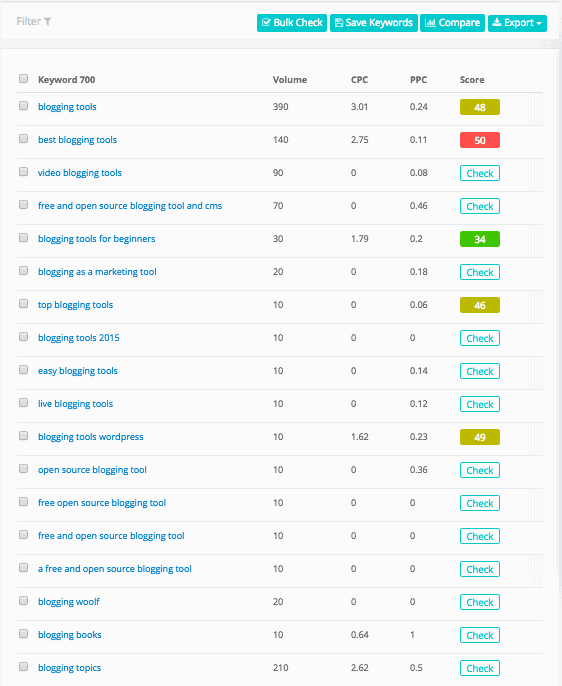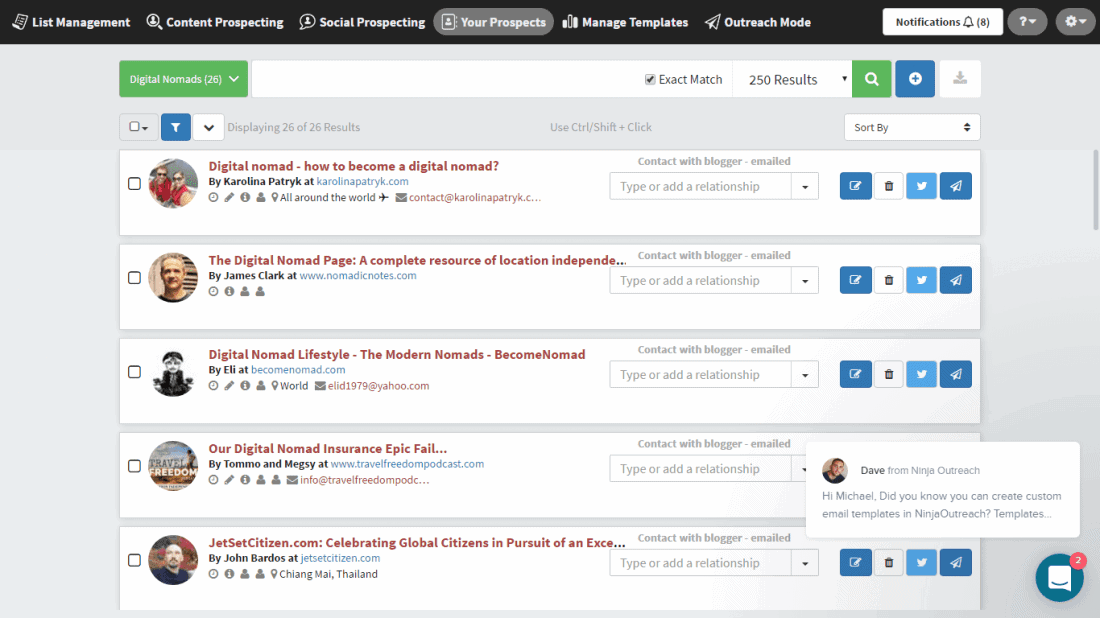These are the best blogging tools we use ourselves to save time, grow traffic, and simplify the task of creating content or maintaining a blog.
And I won’t just name drop –I’ll explain in plain English why you need them and go beyond your average listicle post, because that’s what makes Hobo with a Laptop different from other blogs about blogging (yeah, the cliche is not lost on us).
Hey! This post was updated on February 7, 2023.

Blogging Tools for Every Type of Blogger
There’s a number of reasons why people start a blog; whether your blog is just a hobby, you’d like to make money blogging, or you’re using your blog to generate leads for your business –these blogging tools are for everyone, across the board.
Table of Contents
Let’s Start at the Beginning
When you start a blog with WordPress, you’ll need to know how to choose and setup your four pillar blogging tools; a host, a domain, WordPress software, and a WordPress theme.
If you haven’t started a blog yet, it’s probably too early to start considering which blogging tools are best for you. Instead, check out these posts before you read this article:
- How to Start a Blog with WordPress
- What Kind of Blog Should I Start?
- How to Choose the Best WordPress Theme
- How to Start Affiliate Marketing for Bloggers

Selling Merch & Digital Products
Selling print-on-demand merchandise or digital products on a WordPress website are a popular way to monetise blogs that have an established following (and a great way to dip your toes into ecommerce).
This is most often accomplished with a WordPress plugin called WooCommerce (sort of like Shopify, but built right into your blog) or third-party sites like TeeSpring, Etsy, Represent, Cafepress, and others.
We prefer to bake our best blogging tools right into this website, so they feel natural and we’re not encouraging visitors to leave our website and visit another one (which is why our social icons aren’t prominent throughout, either).
The following blogging tools are what we currently use for selling merch and digital products.
Printful
We recently added a Printful print-on-demand merch store to Hobo with a Laptop, we’re giving it a spin before using it more extensively on our other affiliate websites.
You can view our store here to see how it looks.
Why we like Printful;
- Free to sign up, create products, start selling
- Worldwide shipping
- Consistent print quality
- Consistent shipping times
- Easy WordPress integration
- No need to handle or ship physical products
- Excellent Printful reviews on Youtube
I’m really impressed by how easy Printful was to set up and get going;
- Create an account on Printful
- Create a store
- Create products, set pricing
- Install WooCommerce WordPress plugin
- Install Printful WordPress plugin
- Link Printful store to WordPress
- Sync data
- You’re done!
That’s a somewhat simple look at it, but there’s no code, Printful tutorials walk you through the short process, and it takes all of a few minutes to get going.
All time considered, it took less than one day to get our store online.
As for product creation, that’s easier and much more affordable with Creative Market.
Get Printful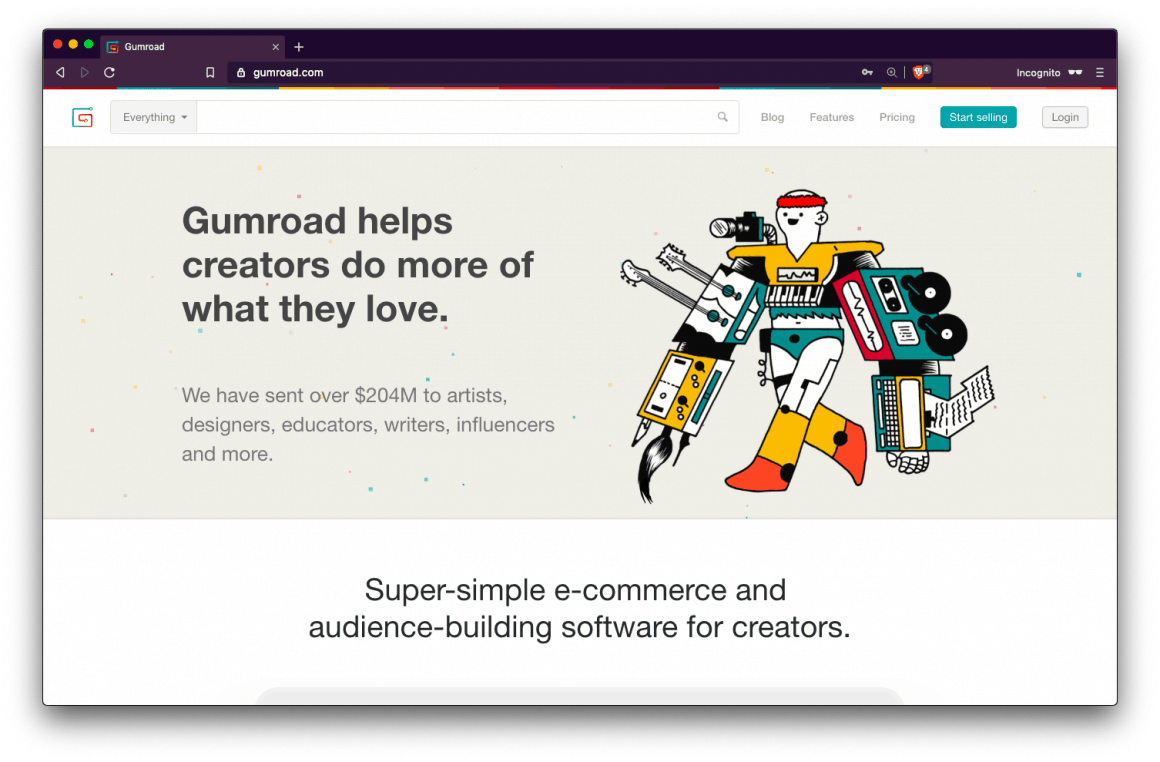
Gumroad
For the longest time we gave away Digital Nomad Escape Plan: Chiang Mai Edition (2017) as a “pay what you want” digital product lead capture with Gumroad, although now that we’re using WooCommerce we’re looking into replacing our Gumroad integration.
However, if you’re not interested in using WooCommerce or Printful and just want to sell digital products –Gumroad is, in my opinion at the time of writing, the best solution for the following reasons;
- Account setup and WordPress installation is breathtakingly easy
- Gumroad has great features, like email drips for email courses, auto-billing subscriptions, charge for pre-orders, and you can create an affiliate program
- Free to sign up, create products, start selling
- You can “sell” free products to capture email addresses
Gumroad can also work with physical products, but I’ve never gone down that road with it.
Get Gumroad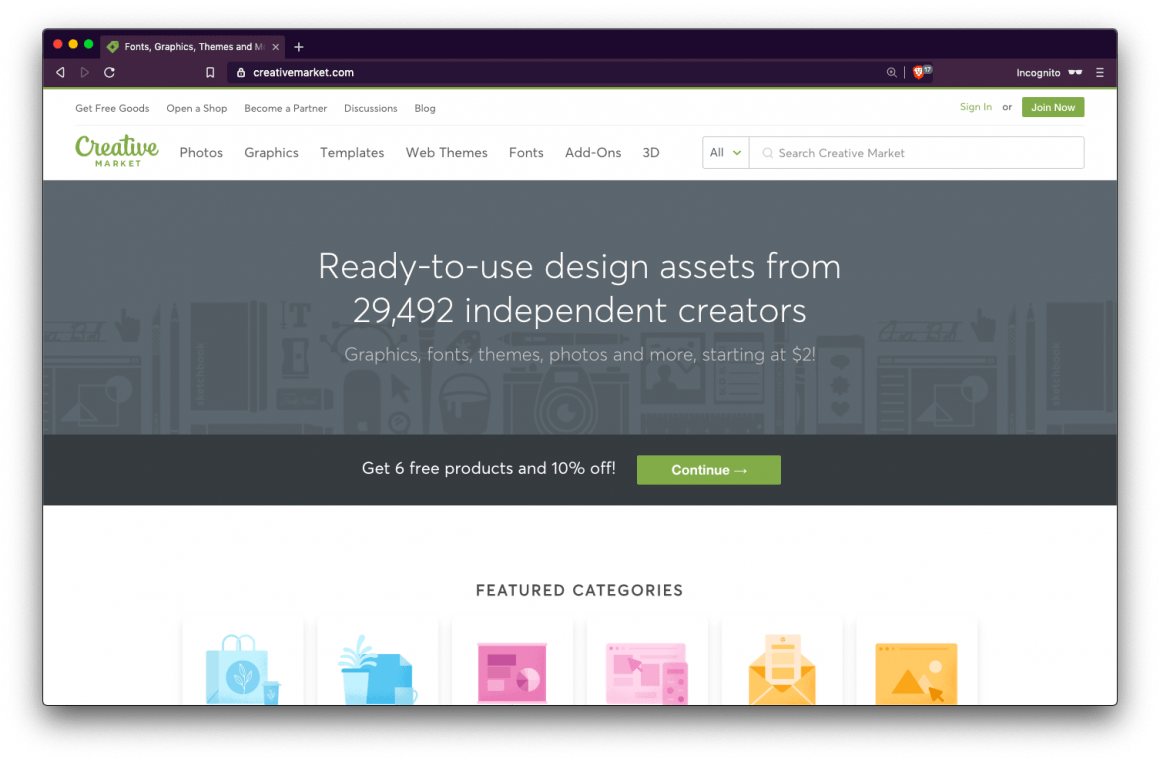
Creative Market
Creative Market is a must-have product creation tool that provides cheap and beautiful creative assets –licensed for things like mass production– as in, print-on-demand products.
Buying stock media comes with a range of licenses, with the main ones being ‘commercial’ and ‘extended’. Commercial means you can use it for your marketing materials for yourself. As in, not things you reproduce en masse and sell –that’s what an extended license is for.
Normally “extended” licenses that allow for selling a POD product with the same design on it over and over can be quite expensive (and legalistic), starting around $200 per item on a site like iStock.
Creative Market pricing for extended commercial use is greatly reduced and a fraction of that cost. In some cases, you could sell one item yourself and make back its cost for the entire lifespan of its run.
Essentially, Creative Market is like printing money. It’s easy to find on-brand design assets, put together your own merch, and sell it.
It’s inventory is mature, it’s not full of garbage creative assets –and perhaps the best perk is that they’re still a bit of a secret so they’re fresh.
Creative Market assets are suitable for more than just products;
- Photos & Graphics
- Templates
- Web Themes
- Fonts
- Software Add-ons
- 3D Environments, Objects, Textures
All of their design assets are organised into the usual categories and they’re consistently updated and expanded on –but their template library goes beyond– it’s ideal for any small to medium-sized business’ marketing;
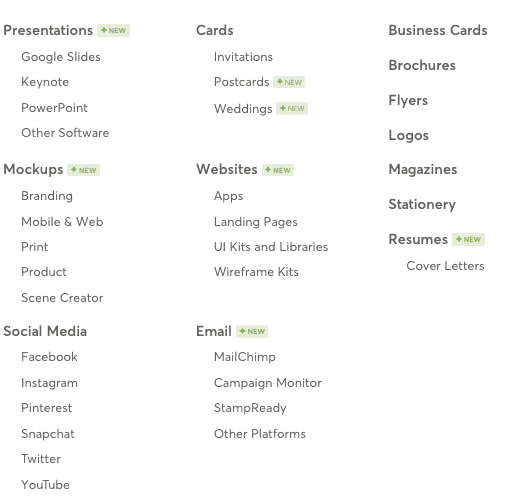
tl;dr — Their downloadable design assets make it easy to create both physical and digital products with as little learning curve as possible. The images stand out because they’re not over-used and “mainstream” yet, and extended licensing is cheaper than any similar website I’ve used.
If you visit Creative Market with the button below, you’ll get access to some free assets you can try out.
Visit Creative Market
Off-Site Blogging Tools
If content is king, internet marketing is queen –and she wears the pants in this outfit.
You could have the best content on the planet but if you aren’t thinking of externalities –outside forces like Google, Facebook, Pinterest, YouTube, Twitter, Soundcloud, Instagram, Amazon, and the like; you’re simply not going to get very far too quickly.
All of the aforementioned websites are in essence just search engines, serving up user-generated content. If you use the blogging tools I’m about to list, your money-making content could be on page one of their search results pages and smack dab right in front of the audience(s) you’re after.
The searcher is the product and if you play your cards right, you could make money blogging fast by capitalizing on what’s in their best interests.
I’m not going to suggest superfluous, filler blogging tools –I assume you have your grammar down, you know how to write a little, you know what your blog is for, you’ve already started blogging, have a Google Analytics account, and you’re just trying to find new ways to level up your blog with tools that you’d normally have to sift through countless blog articles to find.
You’re probably in that Google waiting room biting your nails looking for a faster way to reach and grow your audience.
The following blogging tools will help you do just that, in no particular order.
Lumen5 for Social Media Videos and Ads
There’s a video or ‘animated’ component to ..every? social network out there. Lumen5 helps you make great videos for;
- Instagram Stories, posts, ads
- Pinterest video pins, ads
- Twitter posts, ads
- Linked In posts, ads
- Facebook posts, ads
- Blog post explainer video
We also convert clips into animated GIF files to embed into our posts as ads.
Lumen5 helps creators quickly get to the point with their value proposition, and syndicate content over social media channels with some eye-catching video. We’ve been using it for over a year, and Oshin often uses it on client projects.
You’ve also probably seen this video style on sites like The Guardian, BBC, Huffington Post, and others.
Try Lumen5KeySearch
Wall of text alert!
TL;DR —Keysearch is the best keyword analysis tool I’ve ever used and it will be the biggest takeaway you get for reading this article; it’s got killer keyword competition data, makes amazing use of screen space, pulls in data from MOZ and other expensive blogging tools, and it’s about 1/10th the cost of anything else out there.
I won’t keep making massive piles of text for every point on this list, but this one really needs some explanation.
Yep, total pep talk I wish someone gave me when I Googled an article like this a decade ago. Everyone blabs on about Google’s Keyword Planner. I’d like to be the first to tell you it sucks lemons as a blogging tool.
The Google Adsense Keyword Planner provides intentionally vague numbers, and it’s a poor man’s keyword analysis tool because it’s designed for ads, not blogging. I gave it six years of my damn life, and I regret it.
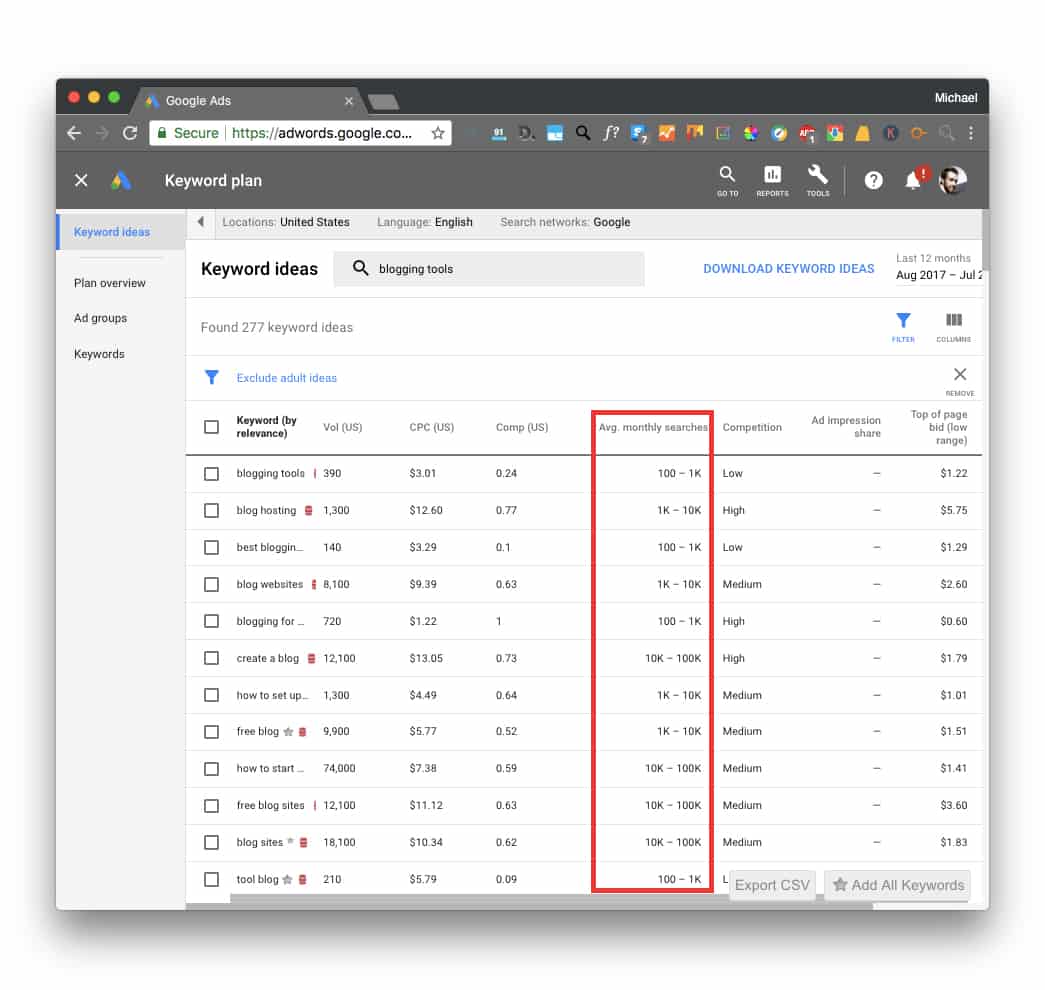
By now you’ve probably heard of MOZ; they invented a way to measure Domain Authority (DA) and Page Authority (PA). Two factors that sponsors use to measure your worth as a blogger.
And they’ve also got blogging tools that help you pick keywords so your content bubbles to the top of search engines.
And the pricing of their software, at its lowest tier, will run you about $100 USD per month. Other blogging SEO tools like Ahrefs are in the same price range. And for someone who knows how to use these advanced blogging tools, it’s money well spent.
I won’t knock MOZ or Ahrefs, but they’re overkill for the average blogger.
When we started using Keysearch for $17 per month, $13 or so with a promo code I’ll share in a bit –our money-making posts started ranking within weeks, not months.
We could have avoided a lot of debates about whether or not to stay the course with our blog if we’d used Keysearch sooner. Use Keysearch sooner, your relationships could suffer if success takes too long!
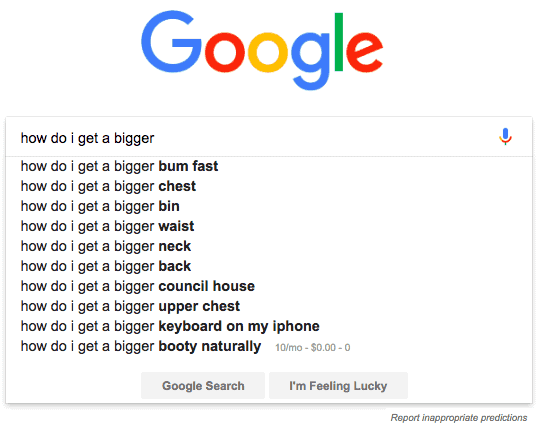
Google is a tool we all use selfishly. Usually we’ll type in the symptoms to a problem, something we want to purchase, or dictate a challenge we want to overcome.
And we all type our questions into Google in our own unique way. And trends form, and data sets are created as a result of a lot of people searching for the same thing using similar words. Keywords.
And some companies with massive budgets spend a lot of money to rank for the best ones that drive profit, and they usually leave a lot of fruit on the branch.
Leftovers enough for a lowly blogger to make money blogging. In a lot of cases, enough to support a family with blogging alone.
Keywords Help You Write Content People Actually Read
If you were able to figure out exactly how people type questions into Google, you might be able to write a nice blog article that answers a question using keywords that Google will flag as relevant to a query; so they’ll throw you up on page one –mecca in search engine land.
Maybe you’ll include an affiliate link to a product or service that will send that Google user on their way, happy, ready to make a purchase that you’ll make a cut from.
A lot of free tools out there will provide you with keywords to help you insert phrases inside your content that will encourage Google’s search bots to index your site on their results pages.
But they won’t give you much insight as to whether it’s even possible you’ll ever rank for said keyword. They lack competitive insights for keywords.
And then there’s going to be a savvier blogger out there who is able to isolate which 3 – 5 keywords or keyphrases the big giant companies weren’t competing for.
They’ll include those keywords inside their own article and rank on page one for them while you’re trying to compete with the giant companies because you chose to fly blind.
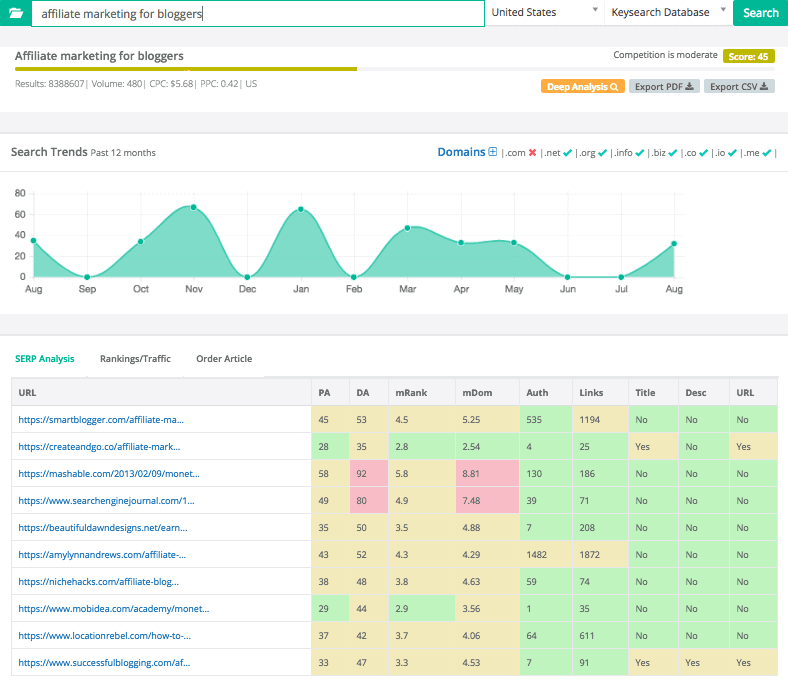
Bloggers make money blogging because they choose relevant, specific keywords that other folks aren’t fighting over too much, using blogging tools most beginner bloggers are too cheap to purchase.
Making money with a blog can be easy if you know who is ranking for a particular keyword so you can decide if you have a chance on God’s green earth to outrank them and make it to page one.
If you’re competing with a bunch of Amazon sellers, online magazines like Forbes, or bloggers with a higher DA than you on Google –you may never appear on page one.
So keywords are important, sure. But identifying the competition on a keyword is maybe even more important.
That’s really the only secret to being a successful blogger. The one that people wrestle with.
When you write a blog post, include keywords that are specific and relevant, maybe even lower traffic keywords –but keywords with less competition.
Keysearch is absolutely one of the best blogging tools that help you do that, and it’s your cheapest option for aggregated data from more expensive tools like MOZ.
Another thing it can do is tell you what keywords your competitors are using. The trick with this kind of data isn’t to copy them per se –or to mimic just any competitor.
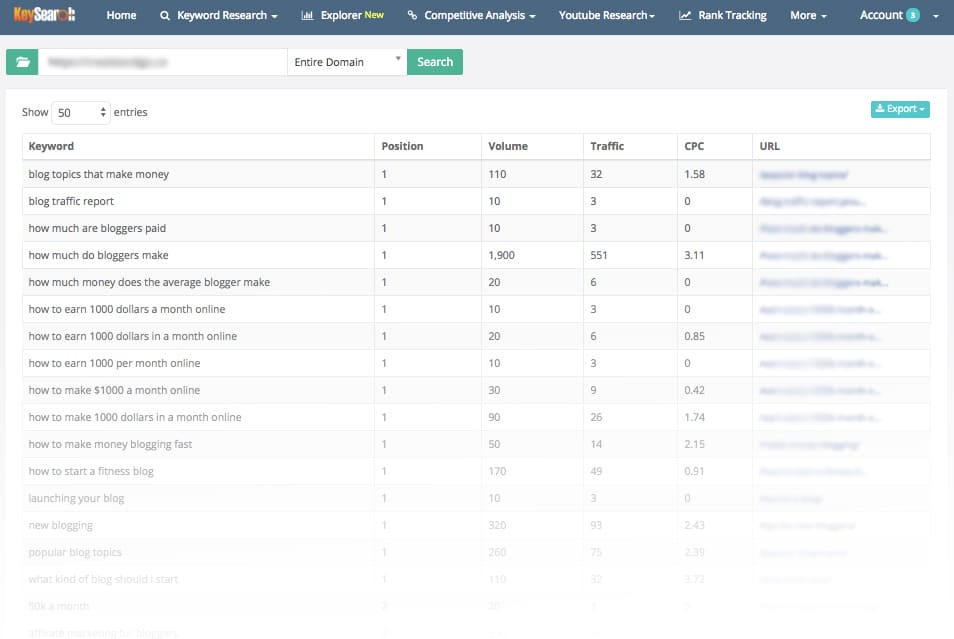
Shadowing a smart competitor who’s going for low traffic keywords I talked about earlier could teach you a few things that you can apply to your own keyword usage strategy.
I discuss KeySearch a bit more in this article, but if you just want to go direct to their website to see what they offer, and save a couple bucks a month, use the promo code KSDISC and click here.
That KeySearch promo code will put them in the neighbourhood of $13 USD per month. Much cheaper than blogging tools agencies use while packing enough heat to make you rank like we do now for money-making keywords.
Get Keysearch
Keywords Everywhere
Keywords Everywhere, oh how I once loved you before Keysearch.
With your long-tail keywordy goodness, your search metrics, and your little red barrel icons. You were the man-bun to my Chiang Mai. The froth in my latte.
If you still aren’t sold on Keysearch, boy, then Keywords Everywhere is for you; it’s a free blogging tool.
Here’s what Keywords Everywhere looks like –it morphs your Google Search results into magic keyword search volume indicators, offers keyword suggestions, and it works on Amazon and YouTube, too.
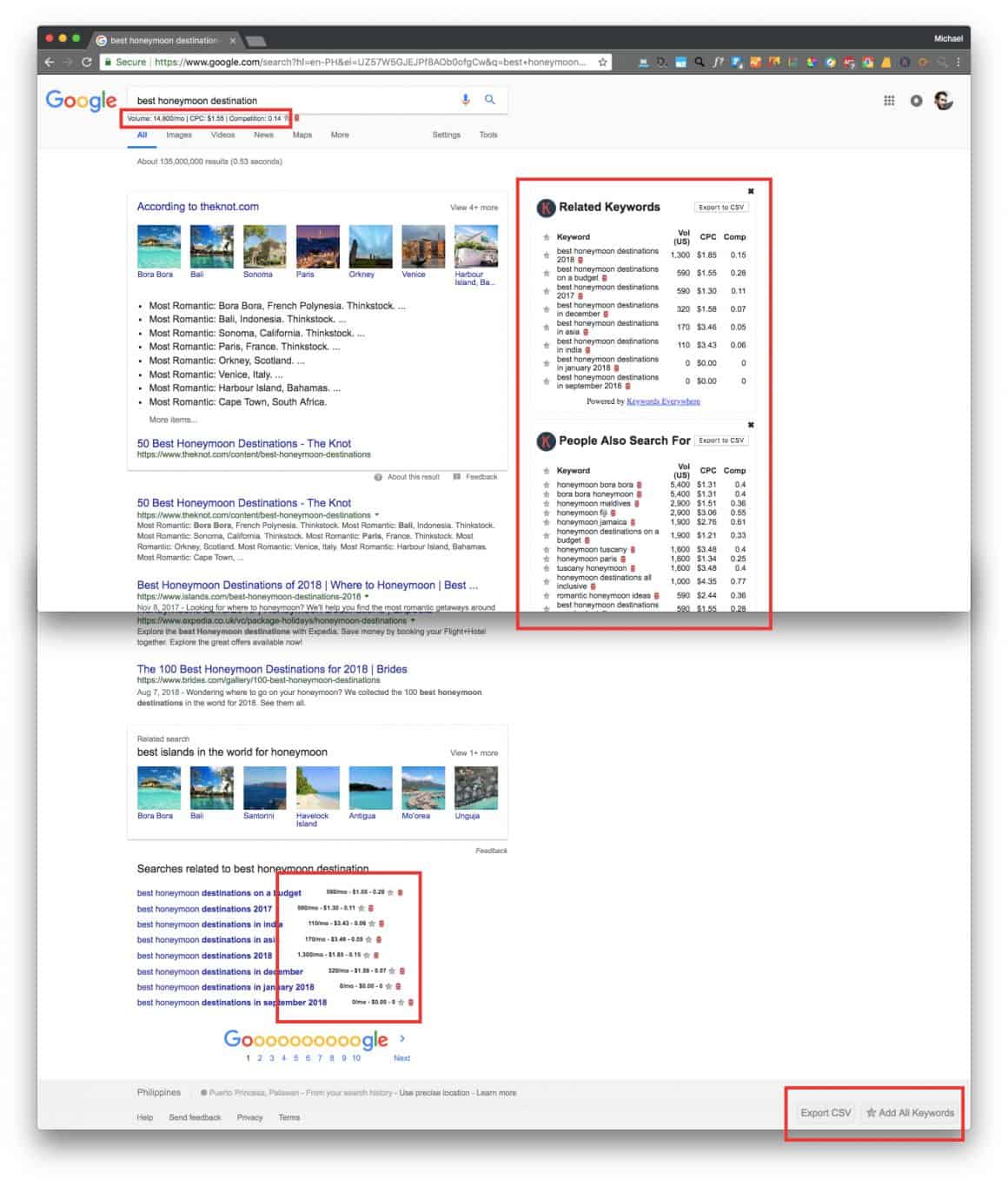
I promised no more text walls, so if you check it out this blogging tool on your own you can learn all about it. Install it, get an API key, put it in, and use it. Click a red barrel icon to figure out what they mean.
Get Keywords EverywhereWrapping up all this keyword talk to help you create better content, I’ve got a few other posts that cover the topic pretty well:
Ninja Outreach
I virtually met Dave, a founder at Ninja Outreach. Awesome guy. Former travel blogger turned SEO genius. Gave me a couple licenses for this blogging tool awhile back for us to use and share with our readers.
Ninja Outreach does two things really well; it helps you figure out what content is attractive to your audience so you can write content that’s right on the pulse of what’s hot and going viral –and it helps you connect with influencers and build links for SEO.
With Ninja Outreach I was able to get 12 amazing influencers to mention us on their blog on a Saturday afternoon. Most people use Ninja Outreach to find quality websites they can place a guest post on. Getting links from websites with a higher DA is the most important off-site ranking factor there is.
I didn’t use the email automation features too often, but they’re powerful enough to please any agency. It’s a little more pricey than the other blogging tools on this list, so I suggest purchasing it only if you’ve got a few websites you’re trying to rank.
It’s especially good at helping you find and email influencers en masse so you can run your own blogger outreach service without paying other people for guest post outreach.
Build backlinks and figure out what content is most popular online. Win/win.
Like a Ninja.
Get Ninja Outreach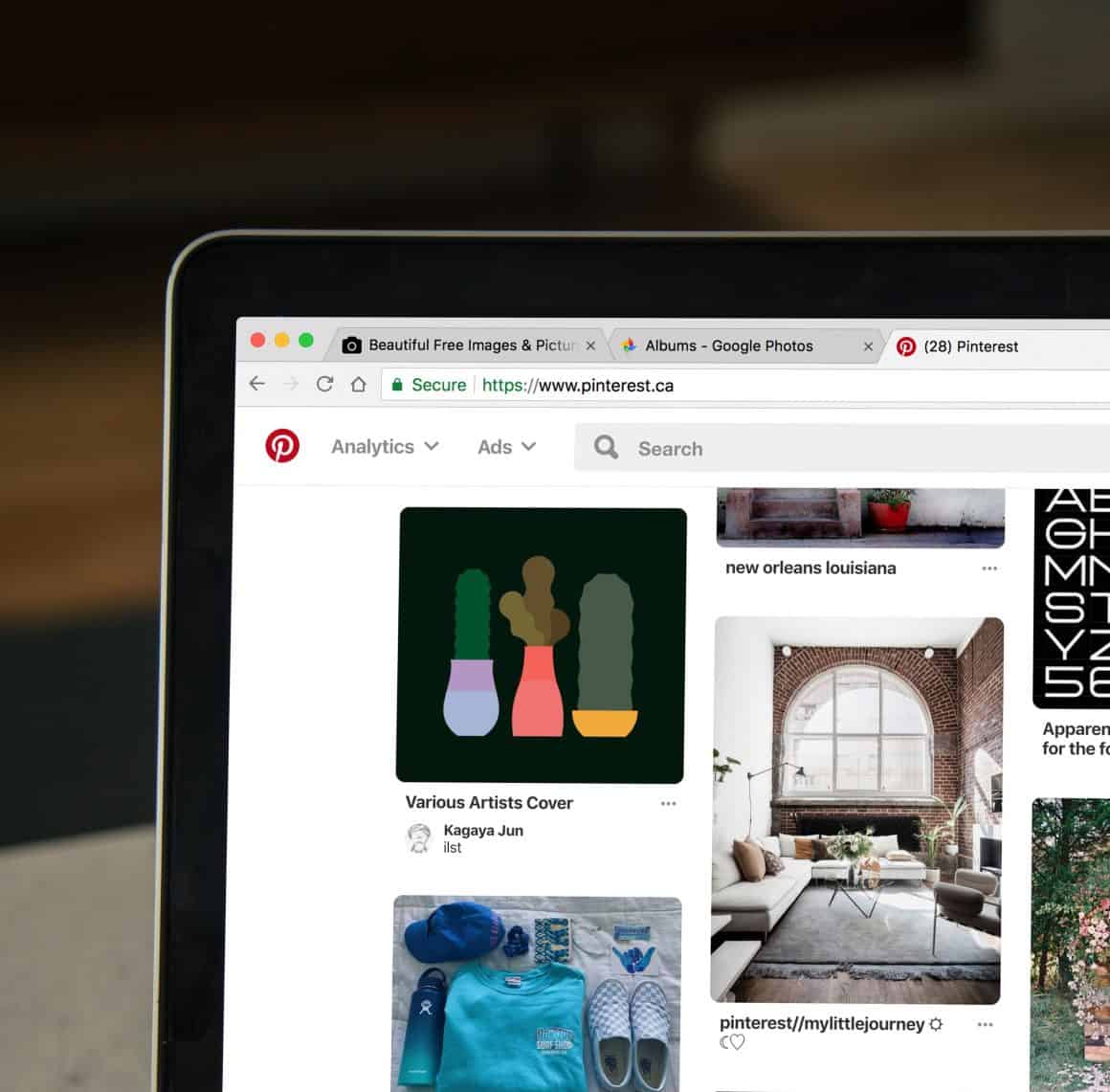
Learn the Ins and Outs of Pinterest
Google isn’t the only search engine in town for great blogging SEO. When it can take 9 – 12 months to start ranking on Google, Pinterest is a search engine that’s much kinder to beginner bloggers.
We started getting traffic via Pinterest within a few days, and their algorithm opened the flood gates to hundreds of website visitors per week within a few short months.
Getting started with Pinterest requires a little research to get it right, and we suggest checking out Pinterest Traffic Avalanche to get it right the first time out of the gate.
Pinterest users tend to spend money more than your average Google user, too. So if you’re pinning a post that’s got affiliate links, this course pays for itself.
If your Pinterest design skills are a little lacking, my wife can help you out; she manages our account and does all the design —take a look for yourself.
If you opt to design your pins yourself, we suggest using Canva along with some great stock photos. Here’s a list of stock photo sites we use to get you started.
Get Pinterest Traffic Avalanche
Tailwind
The next step with Pinterest is to automate it, and Tailwind is the only blogging tool on the market right now that does it with Pinterest’s blessing –there’s no penalization for using it.
It also automates Instagram too, although without any way to add links to individual posts on Instagram, we find it’s more social proof for sponsors than website traffic-bringer. Sponsors are nice, but we tend to get them through our blog, not a walled garden like Insta.
Tailwind has it’s own “tribes” –hybrid Pinterest groups that provide opportunities for networking with other users (read: scratching each other’s back by re-pinning one another’s pins). It’s a great way to grow your reach.
Pinterest Traffic Avalanche explains how to use Tailwind to your advantage, too.
Get Tailwind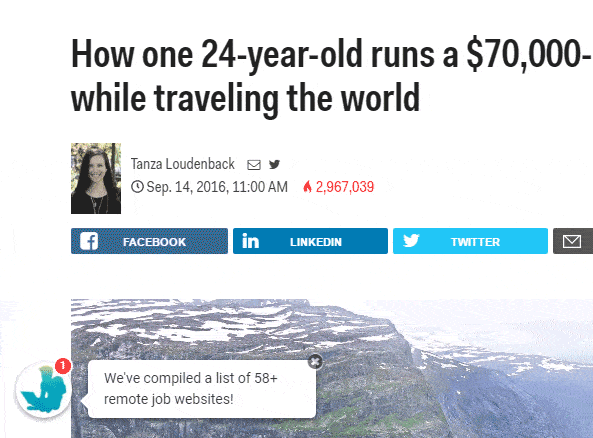
Back.ly (a Snip.ly Alternative)
Back.ly is a great way to leverage high quality content from other sources to promote your own brand, all on the same page.
It’s difficult to come up with original content all the time, and Back.ly allows bloggers and brands to piggyback on content made by others.
Plug Back.ly into Buffer, Hootsuite, or other social media software and it will automagically share your content in a livechat-style window off to the side of posts you share from other sources.
Get Back.ly
Triberr
This little-known blogging tool will only take you 60 seconds or less to set up, and it will boost blog traffic automatically using Twitter and other social media websites. You only need to set it up once and it works long-term, quietly in the background.
Bloggers simply hook up their blog’s RSS feed to their Triberr profile along with their Twitter account, and then whenever they publish a blog post on their website it will automagically appear in Triberr’s content suggestion feeds for other users to queue on their social network of choice. It works with any website that supports RSS, not just WordPress.
When content is shared by users via Triberr, it will include your article title and your Twitter handle.
If you publish quality content that people want to read, you’re pretty much guaranteed to get your content distributed across many Twitter feeds from people who didn’t know who you were yesterday with this blogging tool.
In essence, Triberr is a social media “pod”.
Use Triberr
GT Metrix & Pingdom
Measuring your website page speed is the only way you’re going to know if your website loading time is so slow it’s hurting you.
The average internet user will bail on your website if it takes longer than two seconds to load. And Google notices your page speed, too. If your blog loads too slowly, Google will rank you poorly, negatively affecting your blogging SEO.
It’s important to keep an eye on your website loading time when installing WordPress plugins or other blogging tools. Website visitors have high expectations for how quickly your blog loads; ideally your blog will load in 2 seconds or less.
With this in mind and before you install or use any WordPress plugin further down on this list, give your website a speed test with free blogging tools Pingdom or GTMetrix.
Many of the blogging tools on this list are geared for blogging SEO and traffic generation –so your website loading time will likely decrease after you put some of them to work (especially ShortPixel, coming later in this guide).
Use Pingdom Use GTMetrix
WordPress Plugins
Now that you’ve learned all about our off-site blogging SEO tools and how to measure your page speed, let’s look at your on-site WordPress plugins.
When it comes to WordPress plugins bloggers use, less is more. There better be a darn good reason for any single plugin you install; each one must sharply justify it’s reason for existing on your little corner of the web.
If it isn’t enhancing your SEO (properly) or improving your bottom line –axe it.
Why We Don’t Use JetPack
One such example of a plugin that just doesn’t justify it’s existence on Hobo with a Laptop is Jetpack.

Jetpack is a plugin by the team behind WordPress and it’s toted as the ultimate blogging tool, but in reality it’s a resource hog –a jack of all trades and master of none. There are plenty of posts on the interwebs that back up our claim that Jetpack slows down WordPress.
It does a lot of shiny bauble-like things; hosts your images off-site with “Photon” (which creates more server calls and actually slows page loading), automagically shares a post on social media when published (the posts it creates are fugly), protects your website against brute force attacks (other plugins do this just as well or better), adds a subscribe via WordPress.com option to comments (and cock blocks them from signing up to your mailing list), and a bunch of other crap you don’t need an all-in-one WordPress plugin (that requires you to create an account on their website) to do.
Yup. Our strong dislike for this plugin is real.
And I’ve got little understanding of why other blogging gurus suggest it beyond never testing what the world would be like without it, or that it’s filler for a “best blogging tools” post because WordPress’ commercial arm says it’s good for you. Based on our experiences with it on multiple blogs, it’s the Monsanto to your blogging eco system.
Jetpack creates an unnecessary reliance on the commercial wing of WordPress and they’re more likely to fudge your efforts than help them along.
Don’t believe us? Install it, turn on Photon and a few other options and run a speed test. Then turn it all off and deactivate the plugin and run another speed test. 8/10 of you will see what I mean.
With razor sharp commitment to your blogging success, we now present to you our list of the best WordPress plugins for bloggers.

ShortPixel
ShortPixel in tandem with WP Fastest Cache (the next plugin on this list, sit tight) are the two central WordPress plugins on this list ‘o blogging tools that are responsible for how quickly our website loads.
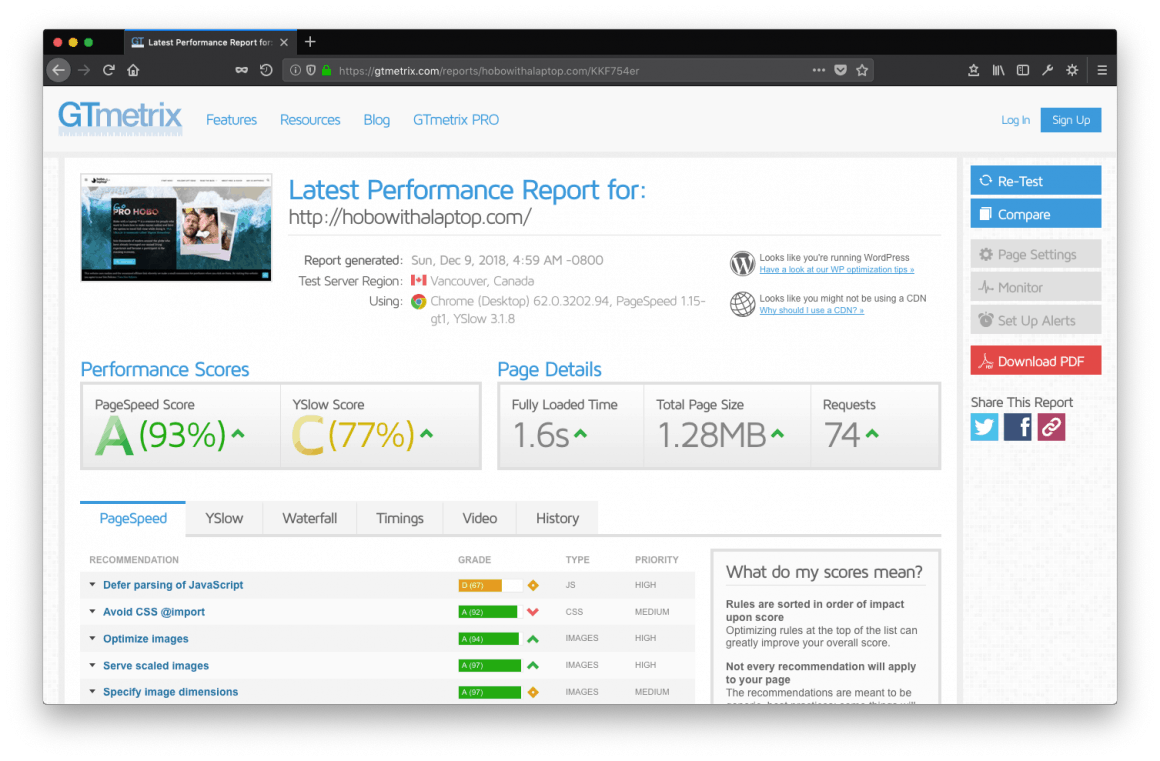
As I mentioned earlier, ideally your WordPress blog will load in 2 seconds or less. We use ShortPixel to shrink our images automatically and it’s improved our search rankings dramatically.
Page loading time is a massive priority –not only for Google Search optimization, but also for visitors who tend to click away when a page takes too long to load. Stop putting off faster website loading times, it’s hurting your wallet. Check out ShortPixel.
Get ShortPixel
WP Fastest Cache
WP Fastest Cache is our top blogging tool to speed our website up. In conjunction with ShortPixel and the next WordPress plugin on this list, you could confidently go without Jetpack altogether.
WP Fastest Cache does a bunch of little things that add up to big things; like shrinking your website code into single files so browsers don’t need to load a bunch of individual files at the same time. It also changes the way browsers cache your website, so return visitors can load your website as quickly as it takes to flip a switch.
I’ll spare you the technical details, give it a try. We use the premium version, but find the difference between the paid and free version of this blogging tool to be almost inconsequential.
Get WP Fastest Cache
Wordfence
Wordfence is a specialized, free blogging tool that protects your WordPress blog from brute force attacks, malware and much more.
They’ve got a premium version, but we’ve been using their free version since there very beginning. If you’ve got more under the hood –like a forum, or WooCommerce, only then would I considering buying Wordfence’s paid version.
Get Wordfence
Yoast SEO
Yoast SEO is an absolute must for any blogger if you set it up properly. This free blogging tool fixes a few factory settings within WordPress like how it allows Google to index taxonomies by default. Big no-no; they usually have duplicate content on them.
A few Yoast SEO features:
- Optimize for synonyms and related keywords
- Edit how your blog posts and pages appear on Google
- Creates a proper “robots.txt” file for Google bots
- Creates a proper XML sitemap for Google bots
- Checks readability to make your posts easier to read
- Allows you to create “breadcrumbs” for easier page navigation
You can view a full list of features here.
I wrote a decent explanation of how we set ours up and how to avoid indexing duplicate content into Google, you can find it buried in a post here.
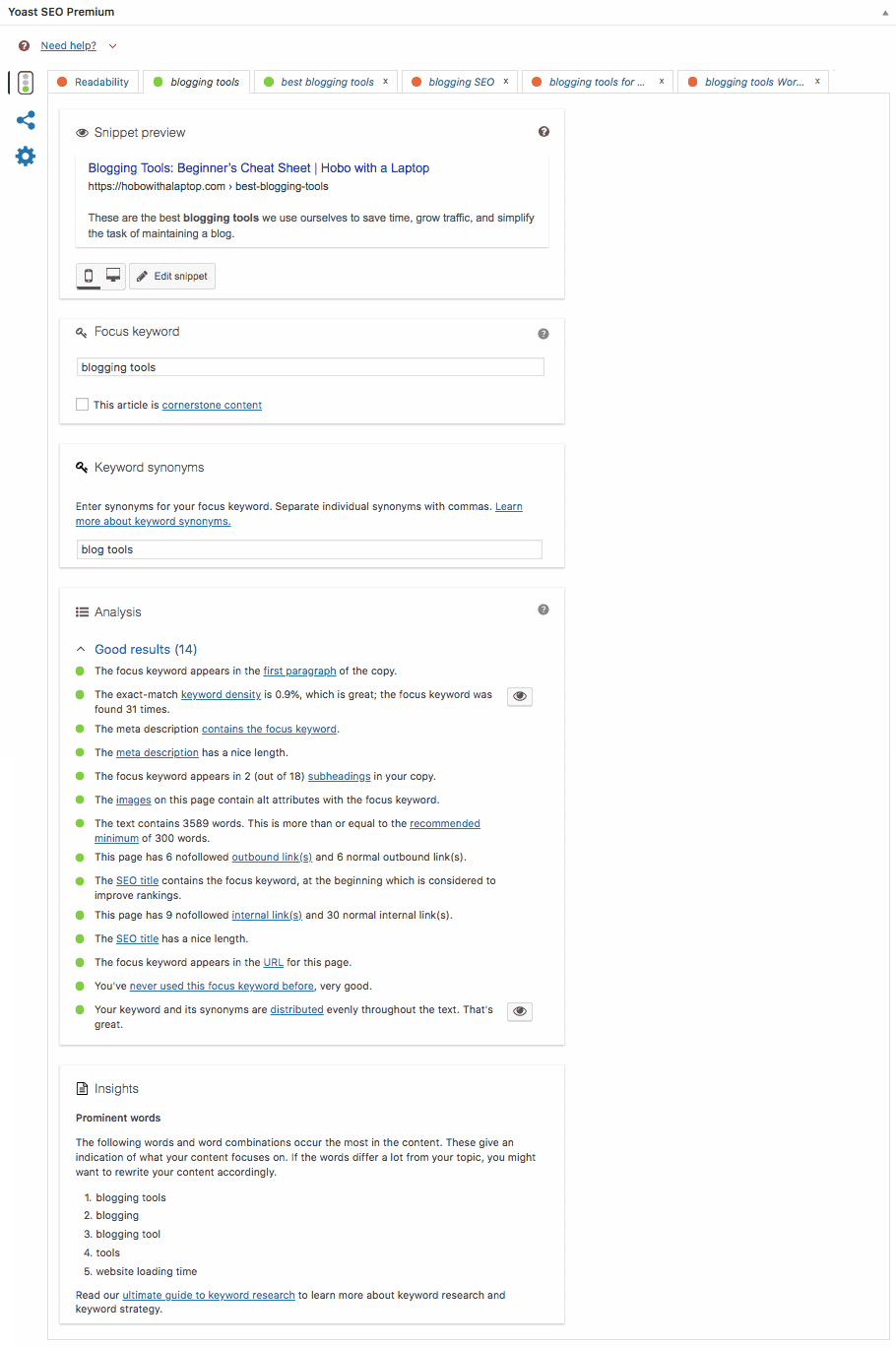
The premium version helps you optimize for five keywords and synonyms whereas the free version only allows for one keyword and one related synonym.
Yoast SEO premium also gives bloggers the ability to upload custom featured images for each social network so no matter where your post is shared, it’s featured image has the right dimensions. (We figure we’ll get around to that next year, it’s a lot of work when you have over 100 posts like we do).
Get Yoast SEO
Google Analytics by Monster Insights
Some themes make it easy to insert your Google Analytics code by providing a place to do so. Most don’t. This is the only function we use Monster Insights for because we prefer to use the Google Analytics dashboard for all things Google Analytics.
This free blogging tool used to be produced and maintained by Yoast, but Joost sold it to Monster Insights. And it’s a great little basic plugin. Link it to your GA account, and you’re good to go.
Get Monster InsightsEasy Affiliate Links
Easy Affiliate Links is a robust blogging tool to create affiliate links within your content. Because affiliate marketing can be a bloodsport.
Companies that run affiliate programs like to change handlers now and again.
Your links might become useless if they change affiliate program handlers. For example, they might switch from Refersion to Share-a-Sale. Or JVZoo. Or AWin, to name a few.
A “broken” affiliate link will still go to the right page on the company site, it just won’t track to your affiliate account or pay you a commission.
So when they change their program handler you’d normally have to change all your links on all your posts.
That would be a real pain in the behind.
Easy Affiliate Links becomes your go-between so you only need to update links in one single place if your links need to change. You put the affiliate link into Easy Affiliate Links, it creates a link for you with your own domain in it, and you use that instead. It’s like a wrapper.
When programs change and your links need to be changed, just change each link once in the Easy Affiliate Links dashboard, and those changes will propagate to your entire blog in one go.
But it’s so much more than that without being hard to use.
There’s some blogging SEO junk this WordPress plugin can do that’s really important. Like making Google fly over affiliate links without following them to see where they go –Google hates spammy affiliate sites with a passion.
It also allows you to categorize your links, import/export them, choose the URL slug and add a “recommends” to URL slugs like you may have noticed with our buttons on this page. And it ensures that links have a “nofollow” attribute.
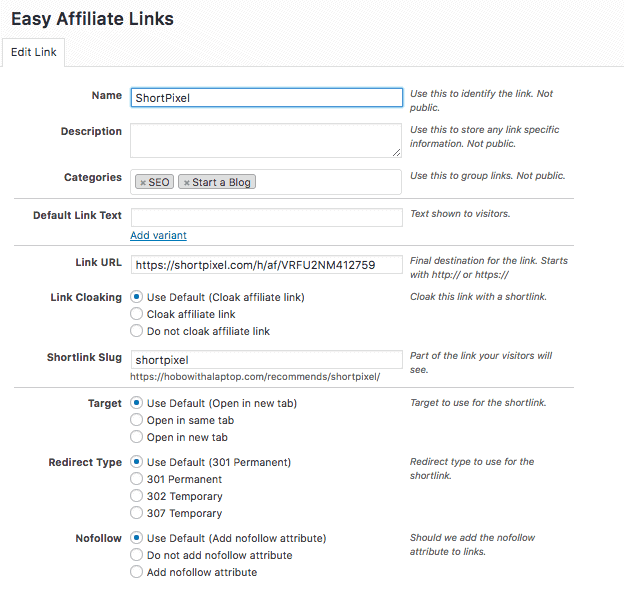
Pro-tip: I don’t recommend signing up for affiliate programs until after you’ve been blogging for a year.
Respectfully, your metrics will suck before that and you’ll likely get rejected. Or if approved, your account will go dormant because you didn’t generate a sale all year.
Setup links for affiliate programs pre-emptively with Easy Affiliate Links, a year before you actually try to register for them. That way you can just swap out the standard link for an affiliate link later on in the Easy Affiliate Link WordPress dashboard.
This blogging tool gives you all the benefits of affiliate marketing on a blog without the SEO downsides or time-consuming maintenance issues that often come with it.
Because face it, companies with affiliate programs would rather your links are outdated and no longer track traffic from you –as long as they bring visitors to their website. They don’t want to actually pay you if they don’t have to.
So use Easy Affiliate Links, and don’t give them any excuses to not pay you.
I suspect affiliate programs change handlers often to knock off the less diligent.
Get Easy Affiliate Links
Amazon Link Globalizer
We use the out-of-date Woboq Amazon Affiliate Link Globalizer, and even though it’s old, like, real old, and real out of date, it still works.
However, you might want something a little more contemporary. So, without using this one ourselves (we told you what we use but I know you don’t want to put your trust in an old plugin) give EasyAzon a shot. It does all the same things, it’s just been supported more recently.
So, what does it do?
If you’re making Amazon affiliate links for only Amazon.com, that’s a little short-sighted. What if someone clicks one of those links from the United Kingdom? Their Amazon visit will redirect them to the UK Amazon site, where you won’t earn a commission.
If you set up an Amazon Associates account for all the countries you can, you can earn commissions on purchases from website visitors from all those other countries. If you don’t do that, you’re leaving money on the table.
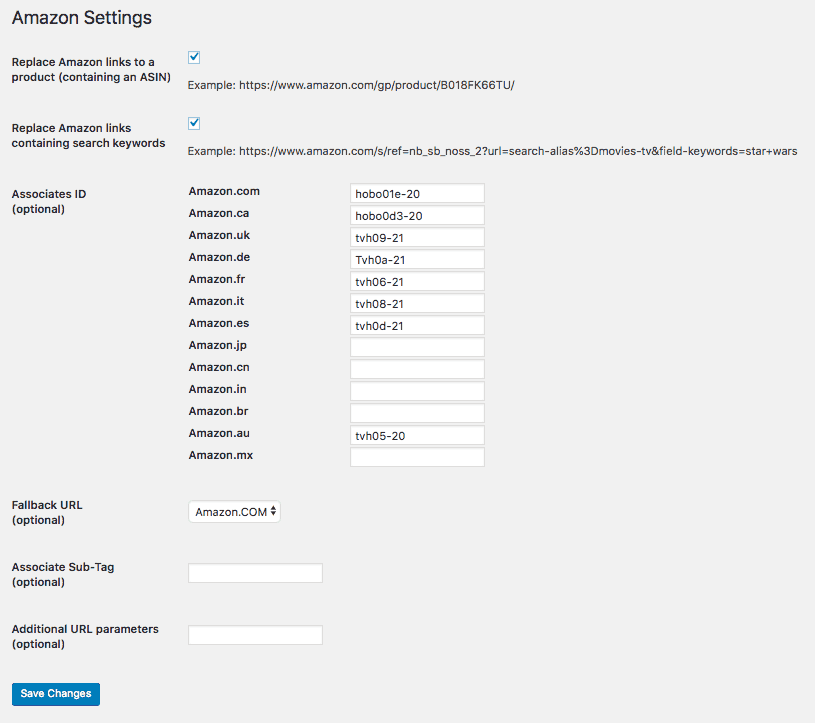
We’ve signed up for Amazon Associates programs in the UK, Canada, USA, Germany, Italy, France, Spain, and Australia.
When a user from Australia clicks on our Amazon links, our Amazon Globalizer plugin will identify where they are and then add our Australian affiliate referral code to the URL of the product link so we get paid.
It’s automagic.
Get EasyAzonRevive Old Posts
Revive Old Posts is a free blogging tool that automatically tweets your content for you on a schedule.
Get the WordPress plugin, install it, link it to your Twitter account, set up the schedule and hashtags you’d like it to append to your tweets –and suddenly you bought yourself a boat load of time not fooking around with your social media.
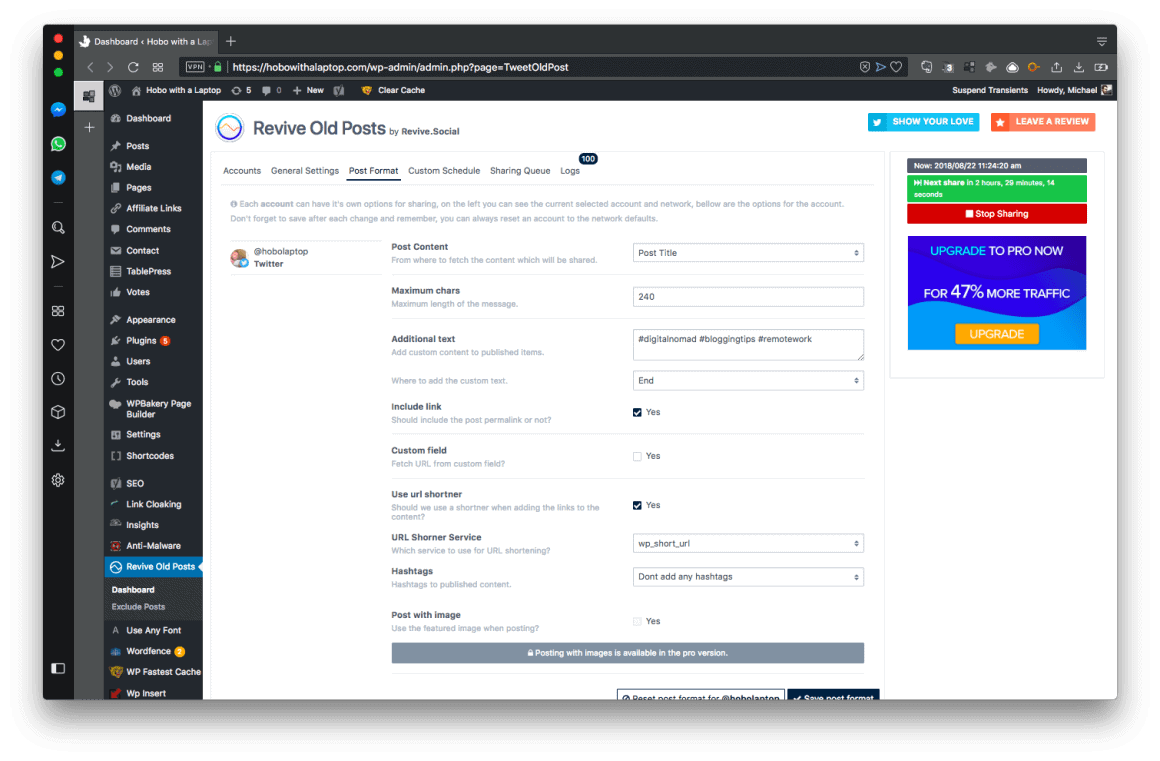
The paid version allows you to schedule content posts on more social media channels beyond Twitter. If you look at our Twitter feed, you’ll see it’s mostly due to this very plugin.
Get Revive Old PostEasy Table of Contents
Did you notice the table of contents at the top of this post? All I had to do was type in “toc” inside square brackets to make it appear. All by itself, it noted my H2 and H3 tags, and made a table of contents in WordPress automatically.
It also has a few blogging SEO benefits, like Google picking up the links it creates and including them inside our Google Search snippet. Pretty useful stuff for long form WordPress posts.
Get Easy TOCLH Framebreaker
We’re big fans of people who follow us on Bloglovin’, but one annoying thing Bloglovin’ does is put our website in an iframe when people visit our website through their platform.
This blogging tool has one job: It runs code to remove the iframe around our website when people access it through one.
Simply put, it kills that bar above our website on sites like Bloglovin’ and the former StumbleUpon as it’s loading (they rebranded, got sold to Mix, and it kinda’ sucks now so it likely won’t survive).
Nonetheless. Kill iframes when another website tries to box you in.
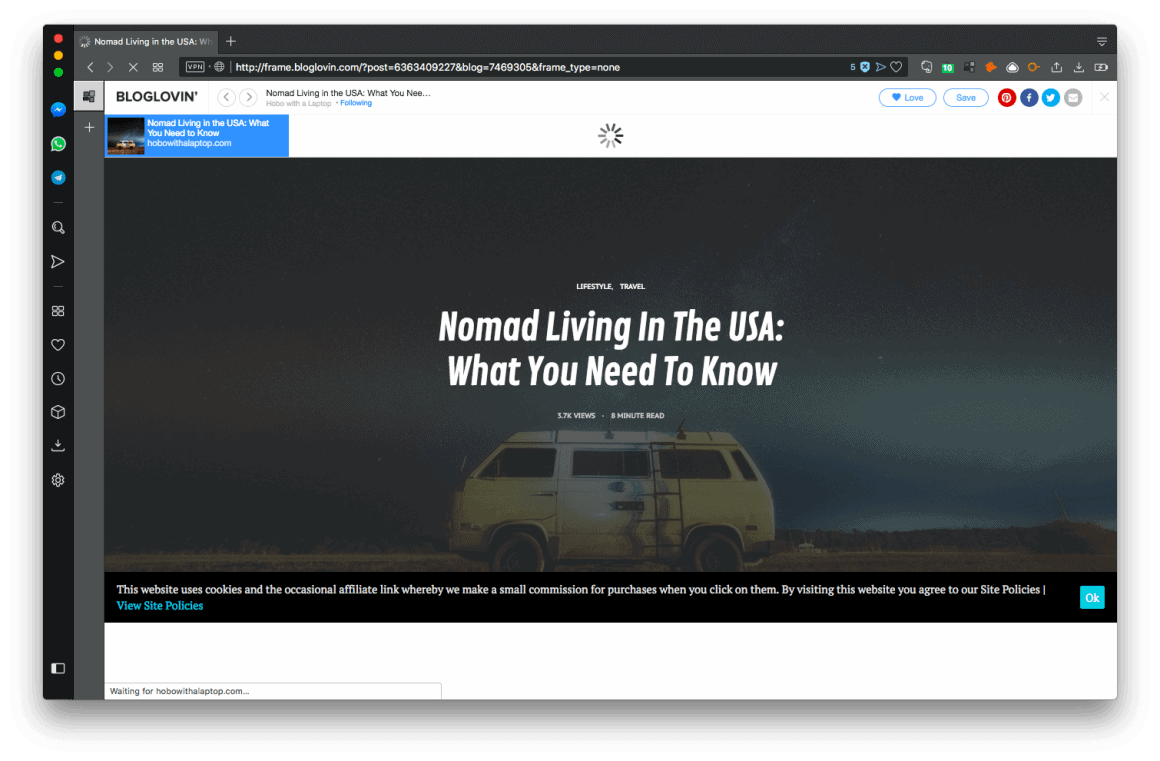
Why? They usually put you on a shelf next to other sites that are only a click away. Killing an iframe that’s wrapping your own website will likely improve on-page time, and Google digs that.
Transients Manager
Ok, this blogging tool is for people with a unique issue –if your blog theme has an Instagram feed –or any third-party data feed for that matter, and it gets stuck and won’t update. You just “delete all transients” with this WordPress plugin et voila, it’s fixed.
Sometimes plugins get stuck. It happens.
This is a great plugin, and one that we use every few weeks because something always chugs on our site and it needs a little kick in the pants.
One day on some theme, somewhere, your Instagram will not refresh on WordPress and you’ll wonder how to fix it. Transients Manager is how you do so.
Tuck that one under your knowledge cap for later.
Get Transients ManagerManaging Email Subscribers
Oh hot damn. MailChimp will boot your beautiful butt off their service if you try to send an email autoresponder or email to your mailing list with an affiliate link inside it.
And the whole point of a list is so you can talk to your audience like you would on your own darn website.
That means affiliate links inside emails to your mailing list.
Aweber
Aweber is an email autoresponder blogging tool that has all the awesome –you can either automate emails to send them daily, for say, an email course to a segment of your list, or you can compose one-off emails and send them en masse.
Using a service like Aweber will also help ensure that your emails don’t get filtered into the spam folder.
They’ve updated their system in 2018 to compete with services like ConvertKit (another email autoresponder service), and they’re only $20/month, which is great value for your money. And they allow you to send emails with affiliate links without getting the boot.
We use it. We recommend it. We’re not opposed to ConvertKit, we just don’t use it right now.
Get AweberWordPress Theme
Almost done! You’ve got choice on this one –the default free themes that come with WordPress are great, but overused. Additional third-party free themes often lack support and you get what you pay for; an out-of-date theme that’s lacking functionality and security updates.
Read our WordPress theme buyer’s guide before you make your decision.
DIVI WordPress Theme Builder
We use a custom WordPress theme we put together based on a theme we bought, but then there’s DIVI. It’s magical.
Although it’s a blogging tool intended for people who want the most control from their WordPress blogs –most could get away with a regular theme if chosen wisely.
We use it on a few client sites and thought it deserved a mention.
We suggest blogging beginners head to Themeforest and pick up a theme after reading this post. More advanced bloggers might want to learn more about the DIVI theme builder blogging tool.
Visit ThemeForest Try DIVI by Elegant ThemesWrapping it up. Finally.
We’re going to update this post at least a few times per year, so bookmark it and check back often as you grow. Our aim is to grow with you.
Got a blogging secret? Maybe there’s some blogging tools you think need to be on this list –let us know in the comments.
And thanks for stopping by.


Check Out Our Free Blogging Course!
If you found this post helpful, check out the rest of our free blogging course.
You’ll learn how to start a blog from scratch, make passive income –and much, much more!
Learn Blogging