

In this buyer’s guide, we’ve uncovered a wide range of important technical considerations that will simplify the process of choosing a premium WordPress theme for beginners.
Before we move jump into choosing your premium WordPress theme –have you qualified your unique blog idea yet? If not, how do you know you’re not wasting your time, effort, and money?
How Long is a Piece of String?
“If I were given one hour to save the planet, I would spend 59 minutes defining the problem and one minute resolving it,” Albert Einstein once said.
If you’re new to WordPress, choosing the right theme for your unique requirements is often the most difficult and un-glamorous task there is –it’s a barrier to entry most bloggers don’t talk about. At the same time, it looks deceptively easy to the uninitiated.
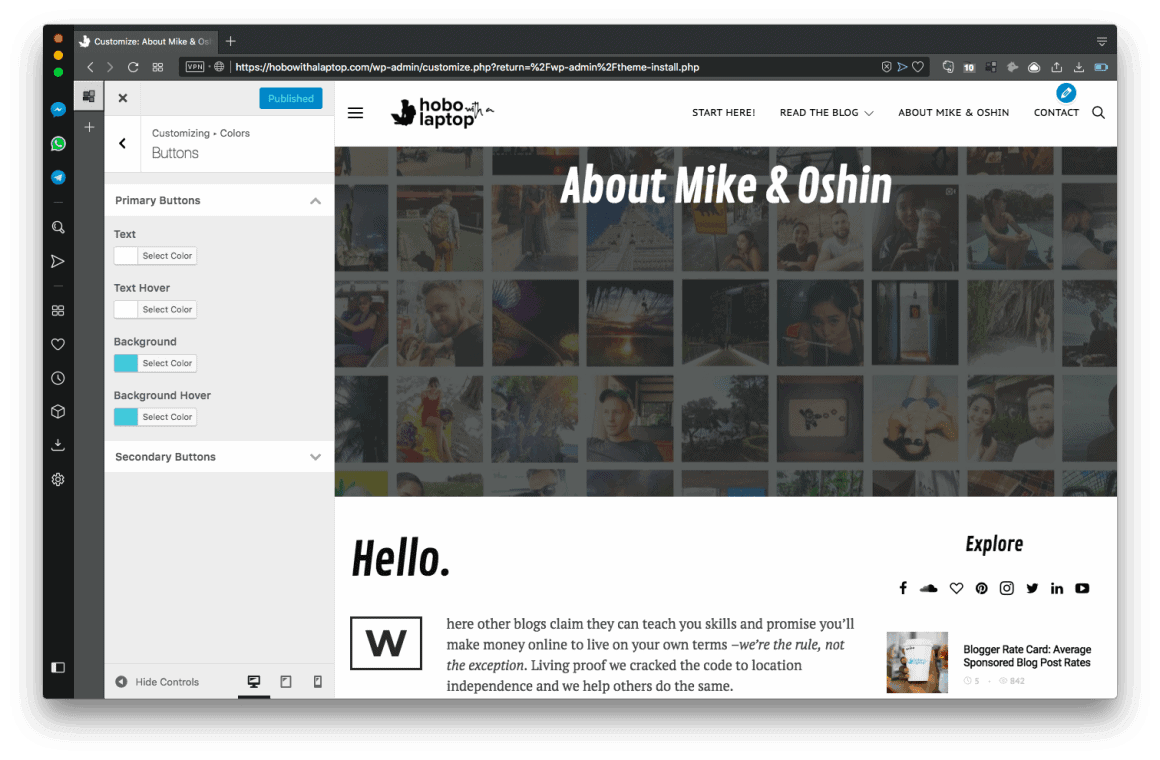
In my experience, most people just starting out with their first blog will spend 99% of their time looking at themes, and almost no time defining their actual requirements.
They’ll choose a theme based on a recommendation from another blogger or because it looked awesome on so and so’s blog –and then later discover it doesn’t look as good or function as well as they’d hoped on their own WordPress blog.
The result of this kind of approach is often a lot of trial and error, a redesign (or two) within the first year, numerous frustrating evenings and weekends –and a percentage of them will burn out or give up.
It’s called “scope creep”. When the task grows outside of your control because there were unknowns at the time of planning.Or, you didn’t plan at all.
Just because a theme looks great on someone else’s blog it doesn’t mean it will look good on yours. Content is king, and a theme is really just a bunch of content containers. Like a Speedo, you have to fill it out to reach its full potential.
You’re likely going to be married to a theme for about three to four years, so it’s important to choose wisely right out of the gate. If your blog doesn’t feel sexy to you anymore, that lackluster feeling has a way of bleeding into everything you do.
The purpose of this post is to help you ask yourself the right questions and define your why.
Once you’re able to do that the rest will follow naturally, and you’ll wind up with a WordPress blog that looks as good as it is functional –uniquely tailored around you and your brand.
How to Choose the Best Premium WordPress Theme for Your Blog
I’ve been at this professionally for a long time so I’ll break it down as simply and conversationally as possible.
Here’s what we’ll cover;
- Define Your Functional Requirements
- Consider What Other Authorities are Saying
- Research, Research, Research
It’s all about finding the easiest premium WordPress themes to customize, for your specific needs.
Should you get a purpose-built premium WordPress theme, or a theme “framework” like DIVI? DIVI is a great WIX alternative, giving you the same level of design control –you can try it out for free here.
Once you have a clear understanding of what’s discussed in these 3 sections you’ll be ready to pull the trigger. Let’s get started.
1. Define Your Functional Requirements
This is where we take your why and turn it into cold hard WordPress blog theme functionality. Once you’ve defined your functionality requirements,
you’ll be ready to explore the easiest premium WordPress themes to customize for beginners.
Here’s what we’re about to explore;
- Discovery Questions
- Theme Functions
- Theme Support
- Content Types
- Static & Dynamic Content
- Plugins
- WordPress Hosting + SSL Certificate for HTTPS
Discovery Questions
Think of all the moving parts in the process; when a website visitor reaches your website, what do you want them to do?
Here are a few sample questions you’ll probably need to answer in order to ensure that your premium WordPress theme can support your needs and audience.
Our main objective with these questions is to get you thinking about the hidden complexities that are often overlooked in the beginning, so you start turning over rocks and asking questions on your own.
Every situation is unique, so if you’d like to discuss your project with us, let us know.
Who are Your Users?
- How can you deliver what your users want within 1 click from arriving at your website?
- How will you organize and display your website content in a way that speaks to each user type individually?
- Is there a unique call to action for each user group? How does that work? ie. Email for download, newsletter subscription, buy now, etc.
We demonstrate our understanding of who our users are on Hobo with a Laptop by organizing our content in a variety of ways. Here are a few examples;
- Our Start Here page serves as a table of contents to help all users find exactly what they’re looking for all in one place
- Our blog is organized into categories based on different topics we’ve found digital nomads are interested in
- Our Work with Us page clearly describes a number of ways businesses can work with us
- Our remote jobs directory attracts a specific user group at an early stage of their buyer’s journey
Systems and Integration
- Does your theme support Google Analytics code or will you have to add it manually, with a plugin, etc?
- Which newsletter services will you use to manage your email list(s) and does your theme explicitly support it?
- Will you require custom contact forms and integration?
- Does your theme natively support each integration you’re looking for, or will you need to use a third-party plugin? ie. Does your theme have social share buttons built in or do you require a third-party plugin like SumoMe or AddThis? Additional integrations may include; WooCommerce for online shopping, Gumroad, streaming video sliders (like the featured image space above), stock tickers, live weather, etc.
Functions will either come standard with WordPress, your WordPress theme, or an optional third-party plugin. It’s usually a mix of all three.
Theme Functions
When you buy a theme from a website like ThemeForest they will be organised by their key purpose. Not all of them will be the easiest WordPress themes to customise, or be of high quality so you’ll have to do a little research.
Purpose-built themes generally have custom theme functions built in that you will need to accomplish your objectives.
A wedding theme will probably have some kind of wedding registry wish list function, a recipe theme will display recipes in a way that makes them look best, an education theme will likely come with robust features to display courses sort of like how Udemy or Teachable does, a portfolio theme will likely have enhanced gallery functions, and blog/magazine themes will likely –you guessed it; follow a structure more conducive to dynamically displaying large numbers of blog posts all in one place.
Easiest WordPress Themes to Customize
Of course, if you want the mother of all themes –a theme framework that’s infinitely configurable, I strongly recommend learning more about DIVI.
Try DIVI for free here. More on DIVI one day, we now use it for client work and we’re loving it for how easy it is to use and how much time it saves us.With DIVI, there’s no more repetitive need to “preview” as we make small granular changes –awesome when you’re on a slow or expensive internet connection. Hobo with a Laptop isn’t built on DIVI yet, it’s sitting on a custom theme from a time before we knew better.
Theme Support
As you can see, the premium eWordPress theme you choose is incredibly important. But so is the theme creator, their reputation, and how highly rated their support is.
Your blog is an asset that will only grow in size and complexity over time. New forms of malware appear in the wild every day –yes, websites can also get malware and viruses inserted into them by deviant hackers from across the interwebs. This is why it’s important to pay for your theme and not use one of those shoddy free themes you’re offered when you install WordPress for the first time. Free is another term for “unsupported and outdated”.
You get what you pay for; when you buy a premium theme from Themeforest, it comes with free updates and 6 months of support.
If you don’t take your blog seriously at first and think “oh, I can pick up a theme later” –redesigns are a pain in your ass. Unload the $50 it costs for a quality theme today. If you shelf your blog idea later you can always use your theme on the next one instead. It’s always a worthy investment.
Content Types
Different types of information will need to be displayed in different ways. These displays are interpreted in the WordPress world as “content types”. The easiest WordPress themes to customize for your needs will have appropriate content types.
For example; recipes will require a recipe content type. Events will require an events content type. Reviews will often require some kind of review content type with stars or bar graphs and be structured in a certain way. Shop items will require a product content type, buy button, and a shopping cart.
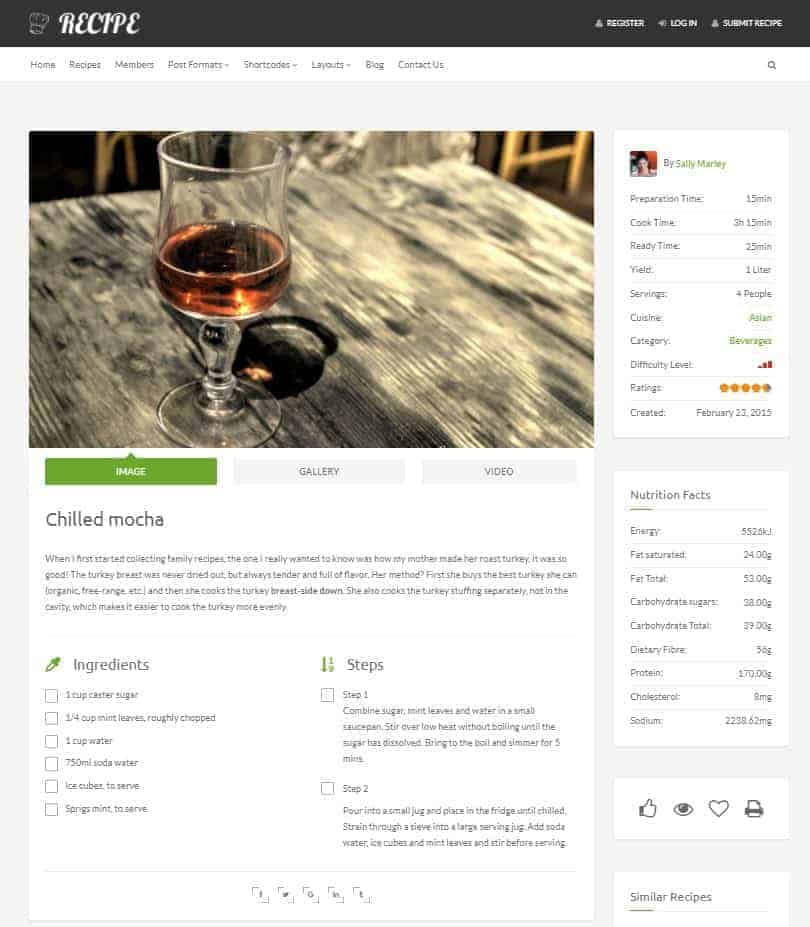
Content types allow you to create different pools of information. If you want to have products, a separate product content type will allow visitors to search only products and not get other content types mixed into search results (such as blog posts).
That recipe site example I linked to earlier demonstrates this perfectly when it comes to dynamically sorting the recipe content type.
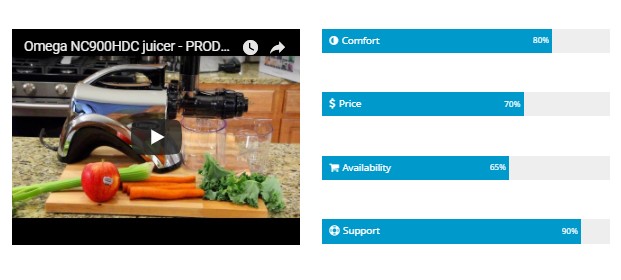
Out of the box, WordPress only has two central content types; Pages and Posts. Think of a Page or a Post as a record in a database. They each provide a place where website administrators can add a Title, Body Text, Publish Date, Author, and assign Tags and Categories.
(Media would be another content type, but for the sake of simplicity I’ve left that out).
Custom content types will allow you to add additional information and be sorted by purpose-built attributes. For example; products can be sorted by product color, recipes can be sorted by ingredients or whether they’re vegetarian, fashion reviews could be organized by season, and so on.
Content types matter if you plan to go beyond a simple blog today or tomorrow. It’s important to think ahead and map out the lifespan of your theme.
Content types can be created by your theme or with a WordPress plugin. Some plugins are supported by a theme out of the box and others may not be.
One example of a commonly theme-supported plugin that creates a new content type and adds additional functionality is Woo Commerce –an ecommerce store plugin for WordPress that allows you to sell products and manage orders.
If a third-party plugin that creates a content type is not supported by your theme developer, it may not look great under your theme.
Don’t be afraid to ask a theme developer if they have tested your theme with a specific plugin.
Not everyone will need to implement a custom content type, but it’s important to understand what they are to make an educated decision about them.
Static & Dynamic Content
Content is displayed in different ways throughout your website which will affect how you manage it. Static content is editable in a WYSIWYG editor, whereas dynamic content is hard coded and populated by various content types such as posts or social feeds.
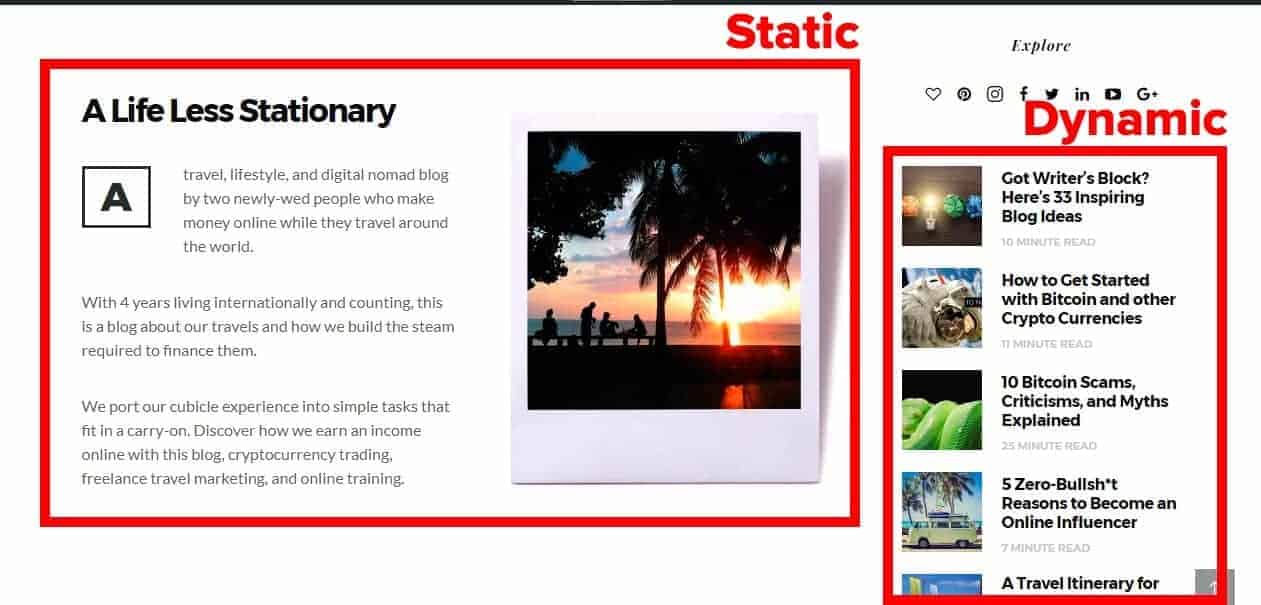
My home page is static. Its content is always going to be there, fixed in one place, and it doesn’t automatically update itself. I can open that page up on the back end and easily adjust its content and styling.
Whereas my blog page and side bar widgets are a dynamic rendering composed of my recent blog posts. It changes automatically every time I add a new post all by itself. On one hand this is useful, on another it also means I can’t easily edit the content directly in one spot.
WordPress Plugins
There are hundreds of thousands of plugins available for WordPress that will allow you extend the functionality of your WordPress website –so if you didn’t end up with one of the easiest WordPress themes to customize, there may be a plugin that can fill in.
Beyond creating other content types you can add things like a visual drag-and-drop page builder, livechat, additional security software, fonts, share buttons, manage affiliate links all in one place, or even link your website to your social accounts and have it automatically share your content on a schedule. Think of WordPress plugins like apps you can add to your website.
It’s important to differentiate which functionality you expect from your theme designer and which would be better managed by a third-party plugin.
For instance, we use a plugin called WP-Insert to add promotional messages to every page on our remote jobs directory. If we ever change our theme we won’t lose them. Use plugins to keep key parts of your website well-supported and evergreen.

Too many plugins or too much functionality (like video sliders or featured videos like we have above) can cause problems and slow down your website, so only use plugins that you fully understand and have true value for your business.
If it slows down your ability to convert, it’s bad news bears. We put a featured video above to help you make that choice. It’s the first we’ve ever used, and we plan to use them sparingly.
And of course, plugin quality and support are also important. For more business-critical tasks you can purchase premium plugins from CodeCanyon.
WordPress Hosting + SSL Certificate for HTTPS
Worth mention is how important your website host is. We were unable to upgrade our current theme for months because our last host, for some unknown reason, couldn’t run the latest version. So we moved Hobo with a Laptop over to Siteground and hot damn they’re amazing.
They moved the website for us, and gave us an SSL security (HTTPS) certificate –all for free. I strongly endorse Siteground. My runner up is Bluehost. Both are incredibly affordable and have great support (but Siteground is much better IMO).
In addition to these perks, Siteground also does daily website backups and hold onto 30 roll-back states I believe.
Having an SSL certificate is no longer in the “oh, that would be nice” category –it’s a must, mandated by Google overlords. Getting one free with Siteground was a big part of our decision to host with them.
2. Consider What Other Authorities are Saying
There are plenty of authorities in the WordPress space who all generally preach the same message about how to choose a WordPress theme. We rounded up a few tips from WP Beginner (one, two), Smashing Magazine, and WP Engine below.
Choose a Responsive Theme
A responsive theme is one that adjusts where things are on your website based on the size of the screen your website visitor is using –basically “moving around the furniture” for the best display.
The truth is that most premium themes being sold today already do this. Of course, you never know. It’s always something to look out for.
To see what I’m talking about; view our website on both your laptop and on your phone –or drag the side of this window on your laptop and make it appear narrower. You’ll see the elements move around to best fit your window or screen.
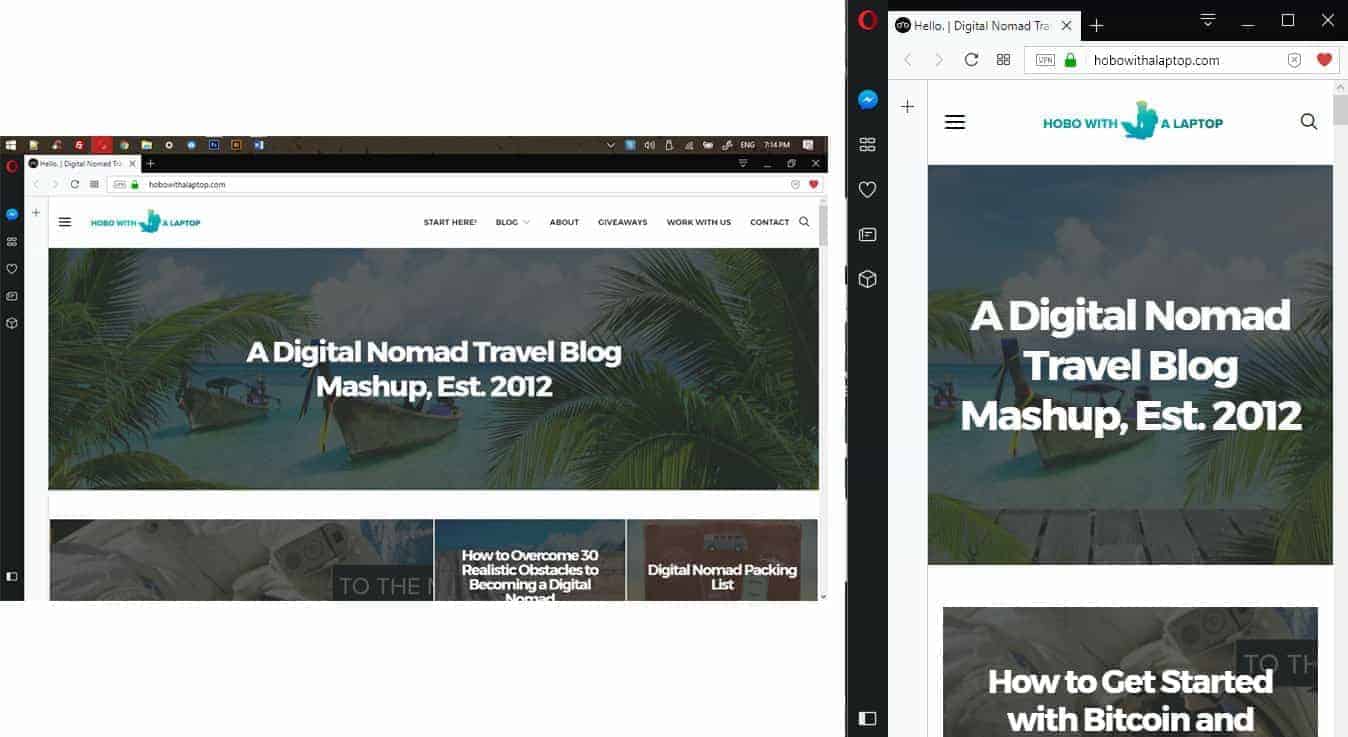
Choose a Theme with Readable Fonts
This is pretty common sense and most themes don’t come out of the box with ugly fonts. Experienced bloggers will be very conscientious about the fonts they use during theme customization. Fonts are always about user experience and less so about what your personal tastes are.
Test Your WordPress Theme Thoroughly
If it’s your first rodeo, read all the ratings, reviews, and comments about a theme you’re interested in purchasing. Beyond that, it’s smart to test everything out from time to time, anyway. Link for link, widget for widget, plugin for plugin –test your website on multiple computers and mobile devices to ensure everything is working properly.
Loading Time
Choosing a lightweight theme is always important because your visitors won’t stick around long if it takes forever to load your website. Page loading time is also something Google considers when they index your website into their search engine, too.
Before you buy a theme, run their website demo through Pingdom so you know what you’re getting yourself into.
SEO Friendliness
This one is hard to gage because you’re not a WordPress developer and you likely don’t know how to identify a poorly coded theme. And the W3C Markup Validation Tool will raise a lot of red flags –even on the most SEO-friendly of websites. It’s almost not worth using if you don’t know what you’re looking at.
SEO comes down to a range of factors and your theme is only one of them; much of it has to do with what you do after you buy your theme. If you need help with your blog SEO, just ask.
If your theme loads quickly, has great reviews, is designed by a premium theme developer and comes with support –you’re probably good to go.
3. Research, Research, Research
Create a list of all of the features and functionality you’re looking for in a WordPress theme and keep it close just in case you come across a theme you like.
Choosing a theme is like searching for a mate; don’t just pick the first one that looks pretty and winks at you.
It’s also an open relationship. I always keep an eye open for my next beautiful WordPress theme.
If I come across a website with a drop-dead gorgeous design I audit it right there on the spot and do a cost to benefit analysis.
Is this theme worth the time, hassle, and effort that comes with a website redesign?
How to Identify a WordPress Theme on a Website
If you see a WordPress blog that is using a theme you think would look great on your own website, it’s not hard to figure out what theme they’re using.
To find out what theme a WordPress site is using simply load it up in your browser, hit CTRL U, and then on the view source page hit CTRL F, search for the word “themes”, and the next word to follow will be the name of the theme.
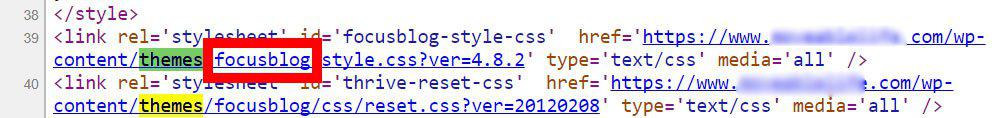
In this example, the theme was called FocusBlog, here’s the demo. This trick won’t work every time because a particular website may have built their own custom design or they’ve obfuscated the name of the theme they’re using in the code.
In Summary
The worst feeling ever is the one you get when you just did a website redesign and then develop theme envy for some other premium WordPress theme.
Take your time –take months to come to a final decision if you can. Let your functional requirements dictate your solution, not the other way around.
Did you have anything to add? We’d love to hear from you in the comments. And of course, if you’d like to discuss your project we’d be happy to help.


Check Out Our Free Blogging Course!
If you found this post helpful, check out the rest of our free blogging course.
You’ll learn how to start a blog from scratch, make passive income –and much, much more!
Learn BloggingSmaller Images, Faster Loading Times, Higher Search Rank
Ideally, your WordPress blog will load in 2 seconds or less.
We use ShortPixel to shrink our images and it’s improved our search rankings dramatically. Page loading time is a massive priority –not only for Google Search optimization, but also for visitors who tend to click away when a page takes too long to load. Stop putting off faster website loading times, it’s hurting your wallet. Check out ShortPixel.








