

When it comes to selling courses online there are only 3 central ways to go about it. First we’ll look at these 3 ways to sell courses online, and then we’ll look at the best solutions for each.
Table of Contents

How to Sell Online Courses
There are three central ways to sell online courses;
+ Course Platforms
+ Course Marketplaces
+ Self-Hosted WordPress Blog Integration
Let’s take a look at each of these three different methods of selling courses online, and then suggest a few of the best available options for each.
We make a couple recommendations for each, and more importantly, we suggest a couple to avoid at all costs and state our reasons why.
In this article we discuss how to sell online courses, although we’ve also written about how to create an online course.

The Smart Way to Sell Courses Online
If you’re just learning how to sell online courses today, it’s best to start with the following questions.
You’ll find that asking yourself the right questions first will make it easier to decide which platform you choose to sell a course online –and take home the most money.
This approach will help you make more informed business decisions before you begin selling online courses. All solutions mentioned within this article have positive reviews from students, but not all them properly address the needs of the course creator.
Let’s explore your options with an aim to create a win/win scenario for both course creators and students alike.

Financial Benefit of Selling Online Courses
Right now, teachers are scrambling to remain relevant during this pandemic, and to stay employed. It’s no secret that elearning is that way forward.
However, selling online courses is also a surefire way to generate a somewhat passive income for existing bloggers as well.
Pandemic or not, it’s becoming increasingly common for bloggers to repurpose their best content into courses they can package up and sell.
The linear format courses are delivered in is often preferred over non-linear blog posts found on Google, and people are willing to pay for content when it is delivered in a straight line –a clear path to solving an immediate problem.

A Word of Warning
Before you sell a course online, it’s important to clearly understand your options. The difference between each of the suggestions to follow will dramatically effect how much money you make on your effort to create an online course, and whether or not you can communicate with students directly, outside of the platform.
When choosing a place to sell online courses, you must consider the following.
Can I choose the price of courses I sell, and control promotional pricing if I choose to run a discount or sale?
Being able to control the cost of your own course is a big factor, and course marketplaces like Udemy take that choice away from you.
They run their own site-wide promotions, they can sell your $199 course for $12 to put their business before yours, and you have no control over when this happens or how often new students can get a discount on your course.
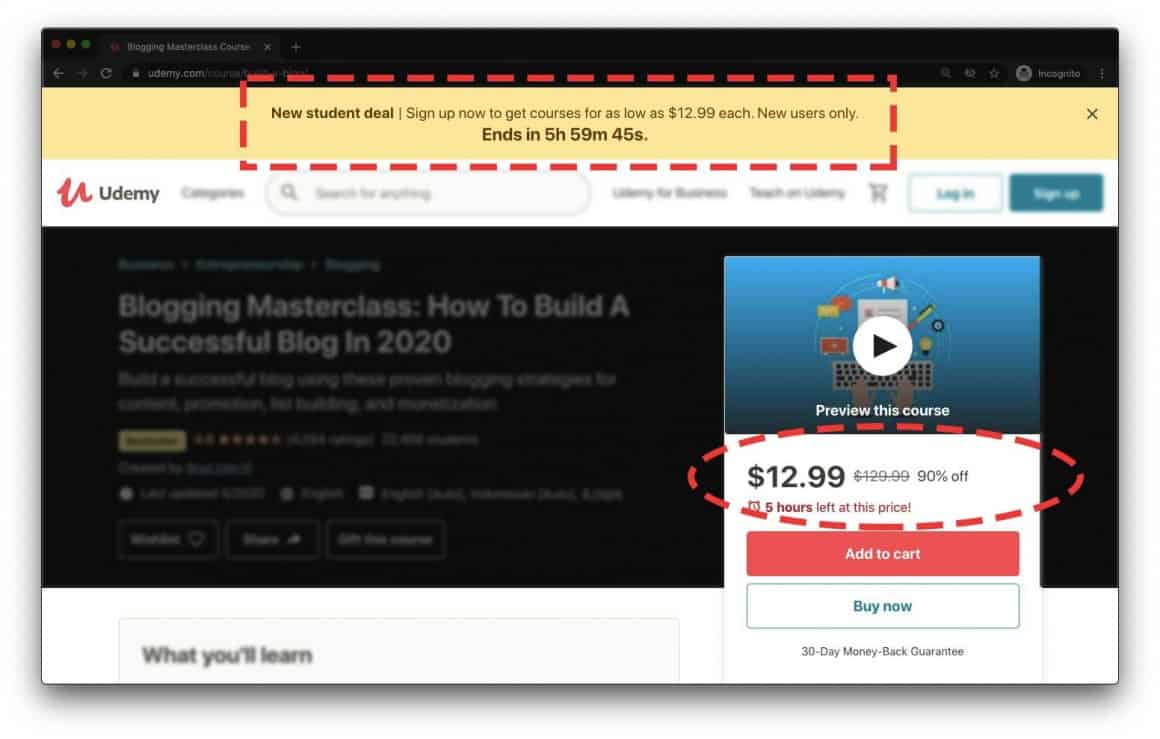
That means that all the ongoing support for your students you’re expected to provide could be at a price point you have no control over. And if you opt not to support your course in a meaningful way, damaging reviews will likely follow, and then sales will wane, and your reputation is bruised.
Examples of course marketplace websites you may want to avoid include Udemy and Skillshare. And Skillshare pools together their site revenue monthly and gives you a piece –making it an unreliable income option for course creators.
Does the cost of hosting and selling my online courses in one place make sense?
Each website that helps you sell courses online on will have its own “all-in-one” pricing structure. In some cases you may pay a bit more per course sale than a marketplace, but you also get more in return.
In most cases your course materials and videos are hosted at a flat rate, and transactions (purchases) have a % fee built-in, for each purchase. It’s a sliding scale in most cases. Many provide service to course creators under a “freemium” model meaning there are no upfront costs.
The most recommended online course platforms are Teachable and Thinkific. Click on either one to view their pricing for course creators.
Do I have access to student email addresses, or does the platform keep this information from me?
Selling online courses within a marketplace will give you access to more prospective students, however they will “own” the relationship between you and your students, because they will only allow you to communicate with your students within their marketplace platform.
You cannot add your students to your website mailing list, or communicate with them outside of the course marketplace platform.
This is called “vendor lock-in”. If you leave a marketplace you have to start all over, you can’t take your students with you, and you’re obligated to continue supporting them within the confines of their marketplace.
You’re also on the same “shelf” as your competitors, like a product on Amazon. So prospective students are more likely to shop around. Simply put, there’s increased competition on course marketplaces.
Examples of course marketplace websites you may want to avoid include Udemy and Skillshare.
Examples of course platforms that do not “own” your student relationships are Teachable and Thinkific. Click on either one to learn more about how they share student data with course creators.
How technical do I need to be to sell my online courses?
If you choose to host and sell online courses on either a course marketplace like Udemy or Skillshare, or on a course platform like Teachable or Thinkific, you will not need to be very technical.
Each of the above companies remove most of the complexities involved in selling online courses.
However, there is an option called LearnDash that will allow you to host and sell your courses inside of your own website. This is often a preferred method of selling courses online for experienced course creators.
LearnDash is a popular WordPress plugin that allows you to sell online courses from your own website. We use LearnDash because we prefer to manage and sell online courses from within our own ecosystem, although it may not be recommended for first-time course creators.
This method of selling courses online, albeit more technical, will give course creators more options in terms of payment processors (and the fees paid on each course sale), and provide more flexibility in terms of how or what you sell online, alongside your courses.
With LearnDash, you can have one checkout system to sell your courses, ebooks, merch, consulting services, and so on. All in one place.
One caveat of hosting your own courses is that you will likely require a third-party like Vimeo to host your videos, as traditional WordPress hosting doesn’t load video playback as quickly as your students may prefer.
Exclusive Discount for Vimeo: Traditional WordPress hosting is not ideal for hosting video by itself. We use Vimeo to host course videos included within our own LearnDash installation because it plays videos quickly, without lag or buffering.
You can get a free trial and 25% off Vimeo with this link.

Let’s Recap Your Choices
If you don’t mind putting your course on an online ‘shelf’ next to your competitors like Amazon, having no control over student data or being able to communicate with them directly, or not being able to choose if or when your course marketplace runs one of their frequent promotions and discounts your course price, you may prefer to use Udemy or Skillshare.
Course marketplaces are incredibly easy to use, however their caveats are stark when compared to course platforms like Teachable or Thinkific.
If you prefer to be treated more professionally, get access to your student data, and not being put on a proverbial shelf next to competitors, you will likely want to choose Teachable or Thinkific to sell courses online.
And finally, if this isn’t your first rodeo and you don’t mind a more technical requirement to selling courses online, check out LearnDash WordPress online course plugin. This is what we use, although it isn’t for everyone.

The Winners
The best solution to sell courses online for most people will likely be Teachable or Thinkific. Their pricing models are industry-tested and fair, and they offer “freemium” pricing that will allow creators to only pay on a sale-by-sale basis, meaning that all their video hosting and student engagement tools are provided without any upfront costs.
Check out Teachable and Thinkific before you make your decision. If you want to learn how to create an online course from scratch, read this guide.
What do you think? Share your experience in the comments.






