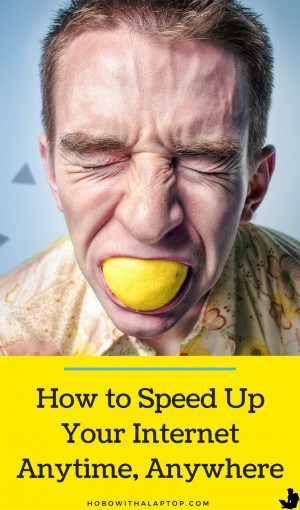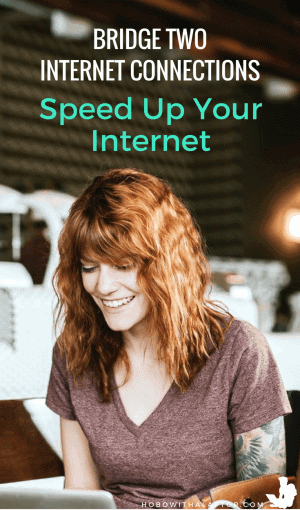Digital nomads have a love/hate relationship with the internet; here’s a few ways to speed up wireless internet wherever you are in the world.
This article will show you exactly how to combine two WiFi connections, combine mobile data and WiFi connections –and then we’ll cap it off with some gear that will make your wireless signal stronger.
Related: How to Become a Digital Nomad, Step-by-Step
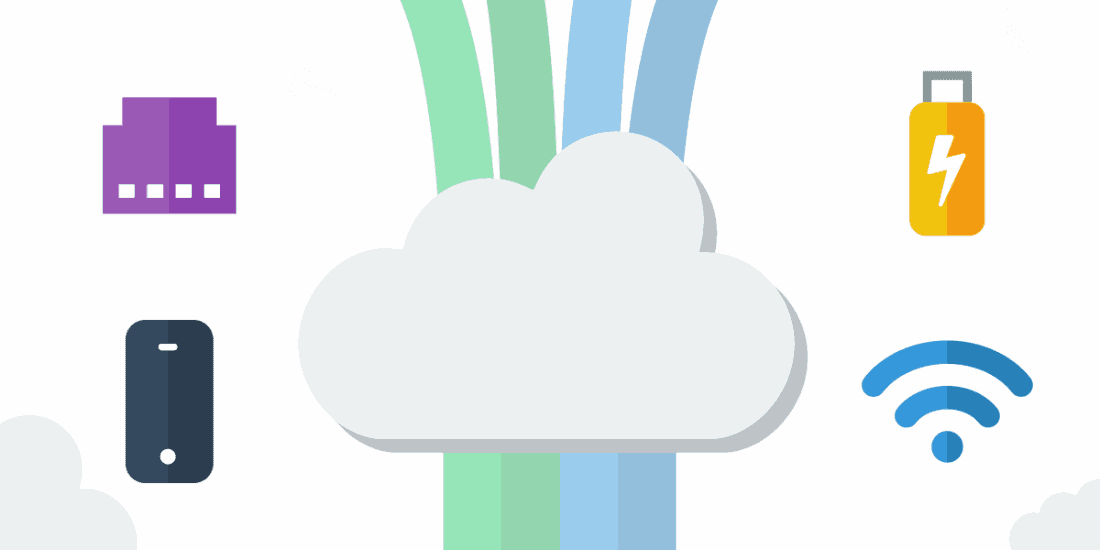
How to Make Internet Faster with Software
We’re always looking for ways to make internet faster, especially here in the Philippines –which probably has the worst internet I’ve ever used for an extended period of time. We tried download accelerators, internet speed boosters, and other awful malware-plagued solutions to speed up internet to no avail on both our Mac laptop, and on our Windows PC.
Figuring out how to make internet faster on Windows 10 was a nightmare. Every attempt was met with malware.
After some research, we came across a solution to speed up our internet connection here in the Philippines, and since then we’ve tried it out in Koh Phangan, Chiang Mai, Vientiane, and Pai –and it worked beautifully. It allows us to speed up internet on Windows 10, both our iPhone and Android phone, and on our Mac Air –all at the same time by combining multiple connections and rolling them into one.
Stop Background Programs
Your laptop is doing all sorts of silly things in the background without your consent.
Take control of your tethering background data usage and save money with this hotspot data usage calculator + firewall hybrid for Windows/Mac.
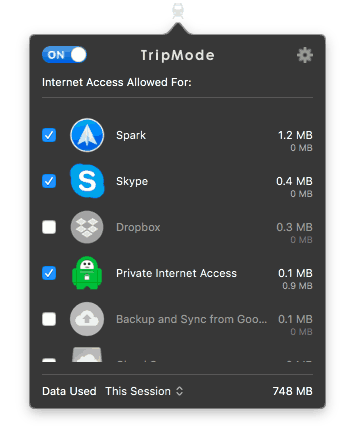
You can view the full article here.
Combine 2 Internet Connections (or More)
In order to speed up internet wherever you are, you’ll need to have a “network bridge” –something that can combine multiple internet connections and roll them into one. We looked at Raspberry Pi hardware to do this, but we ended up choosing Speedify.
Here’s why we use Speedify to speed up internet:
- Reliably bridges/combines multiple internet connections for best speeds
- Connect with all your devices at the same time
- It’s also a VPN service
- No additional hardware needed, amazing for travel
- Works on any wireless data carrier or internet provider
A few nerdy bonuses:
- Lost data packets are automatically detected and resent
- Reduces latency and improves ping speed with the option to send every packet over each internet connection
And it’s free to try:
- Speedify Free allows 1 gigabyte usage per month without an account, no credit card
- Hobo readers get 75% off annual plans with our referral for a limited time (total cost: $39.99/year)
How to Speed Up Your Internet Connection in 3 Steps
Alright, here we go. In this example we will be using Speedify free and combining our mobile data and the nearest WiFi connection.
Step 1: Download and Install Speedify on All Your Devices
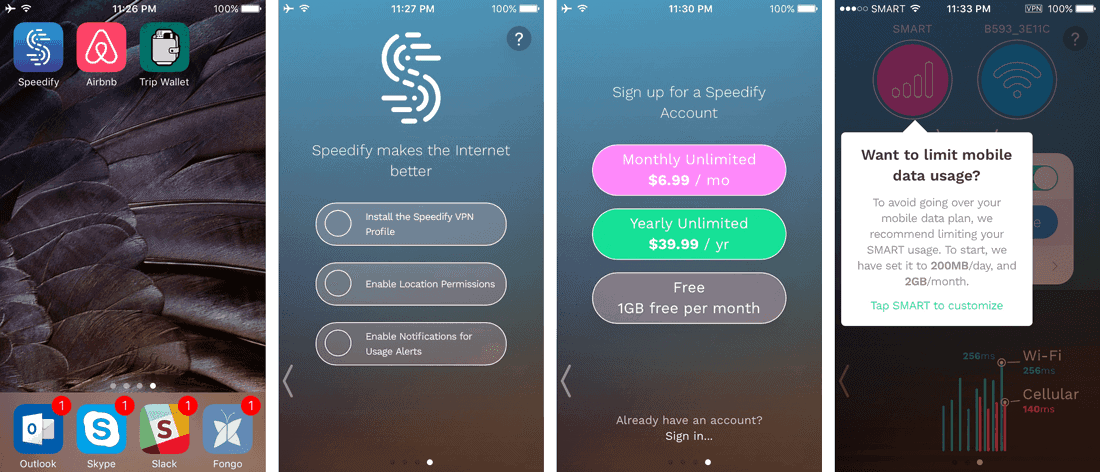
Step 2: Follow Quick Instructions
In order to speed up your internet connection on all of your devices, you will need to follow a few quick instructions on each:
- Install the Speedify VPN Profile
- Enable Location Permissions
- Enable Notifications and Usage Alerts
- Choose Speedify Account Type; Free 1GB per month (no signup required for a Speedify free account), $6.99/monthly, or $39.99/yearly
Step 3: Tether Your Phone
In order to combine your mobile data and your nearest WiFi connection to speed up internet, you will need to tether your mobile phone
- Turn on phone data and “personal hotspot”
- Connect phone to computer with USB
And you’re finished. If you need additional support connecting your mobile data and your WiFi connection, click here.
Related: Restrict Internet Access for Specific Apps and Background Processes —Speed up internet by cutting off the bandwidth hogs.
How to Combine Two WiFi Connections into One
This is an optional 4th step for those who really want to take advantage of every available option when they have a slow internet connection and there’s multiple WiFi connections available.
In order to combine 2 WiFi connections and make your internet connection faster, you will need an additional USB WiFi adapter which you can pick up for under $15 USD.
We will cover a few more hardware options at the end of the article but for all intents and purposes, the Anmier 300Mbps Mini USB Wireless WiFi Adapter will work fine in most situations –and it’s discreet and tiny, so you can leave it in 24/7.

Once you’ve connected your secondary WiFi adapter:
- Connect to your primary WiFi connection with your built-in WiFi adapter
- Connect to your secondary WiFi connection with your secondary USB WiFi adapter
- Open Speedify and connect
- Make a coffee because you are done!
If you want to read Speedify’s support documents that explain how to combine two WiFi connections into one, you can find it here. If you’d like to read technical notes about how fast Speedify can be click here.
Mac users require a third-party WiFi manager to because the operating system doesn’t support external WiFi adapters out of the box. You can download a third-party wireless manager here.
Make Internet Faster with WiFi Speed Booster Hardware
We say hardware, but let’s face it –we mean toys. In the beginning of my nomad travels, I found that all the programmer internet god-types all had their own additional WiFi speed booster hardware.
Signal extenders, repeaters, massive antennae coming directly right out of their laptops, and one guy even used a Pringles can to make his internet faster years before I ever caught it on Mr. Robot.

Here’s a handful of hardware suggestions to make your WiFi connection stronger, speed up wireless internet, how to make internet faster –and well, you get the idea.
These are not your mom’s WiFi tools.
MSRM WiFi Range Extender 750Mbps with Dual External Antennas

The MSRM WiFi Range Extender is a hog –while other WiFi signal repeaters clock in at a mere 300Mbps, this one boasts 750Mbps total over both bands. For only a slightly higher price than other repeaters on the market, you get more than double the power and make internet faster. Well worth it at about $45 USD.
BrosTrend 1200Mbps Long Range USB Wireless Internet Adapter

You Can Get 867Mbps Wireless Speed on 5GHz WiFi Band or 300Mbps on 2.4GHz WiFi Band with this beast. The photo says it all. At the time of writing this long range WiFi adapter was on sale for $25 USD.
ANEWKODI 600Mbps USB WiFi Adapter
I’ve seen this particular adapter everywhere. At first I thought they looked silly; now I get it. A steal at $17 USD.
Net-Dyn Dual Band USB 867Mbps/300Mbps WiFi Adapter
Another beast of a USB WiFi adapter dongle; not too big, not too small. About the size of a USB stick, and priced at $42. I didn’t check out all the warranties, but I know Net-Dyn comes with a lifetime warranty on all/most of their products.
In Summary
If you want predictably reliable internet most of the time, do not wait until you leave your home country to figure this out. A reliable internet connection can keep you from a sticky situation –a late bank transfer, an unfinished project, or a low-quality call with a client.
Come prepared. Each suggestion was carefully chosen to help fellow nomads avoid making a mess. Each is guaranteed to help you figure out how to make internet faster, wherever you are.
Have anything to add? We would love to hear from you in the comments.